STA 326 2.0 Programming and Data Analysis with R
🚦Working with built-in functions in R
Dr Thiyanga Talagala
Today's menu
How to call a built-in function
Arguments matching
Basic functions
Test and type conversion functions
Probability distribution functions
Reproducibility of scientific results
Data visualization:
qplot

Functions in R
👉🏻 Perform a specific task according to a set of instructions.
Functions in R
👉🏻 Perform a specific task according to a set of instructions.
👉🏻 Some functions we have discussed so far,
c,matrix,array,list,data.frame,str,dim,length,nrow,which.max,diag,summary
Functions in R
👉🏻 Perform a specific task according to a set of instructions.
👉🏻 Some functions we have discussed so far,
c,matrix,array,list,data.frame,str,dim,length,nrow,which.max,diag,summary
👉🏻 In R, functions are objects of class function.
class(length)[1] "function"Functions in R (cont.)
👉🏻 There are basically two types of functions:
💻 Built-in functions
Already created or defined in the programming framework to make our work easier.
👨 User-defined functions
Sometimes we need to create our own functions for a specific purpose.
How to call a built-in function in R
function_name(arg1 = 1, arg2 = 3)Argument matching
The following calls to mean are all equivalent
mydata <- c(rnorm(20), 100000)mean(mydata) # matched by positionmean(x = mydata) # matched by namemean(mydata, na.rm = FALSE)mean(x = mydata, na.rm = FALSE) mean(na.rm = FALSE, x = mydata) mean(na.rm = FALSE, mydata)[1] 4761.73⚠️ Even though it works, do not change the order of the arguments too much.
Argument matching (cont.)
- some arguments have default values
mean(mydata, trim=0)[1] 4761.73mean(mydata) # Default value for trim is 0[1] 4761.73mean(mydata, trim=0.1)[1] -0.1063261mean(mydata, tr=0.1) # Partial Matching[1] -0.1063261?mean
Your turn
- Calculate the mean of 1, 2, 3, 8, 10, 20, 56, NA.
Basic maths functions
| Operator | Description |
|---|---|
| abs(x) | absolute value of x |
| log(x, base = y) | logarithm of x with base y; if base is not specified, returns the natural logarithm |
| exp(x) | exponential of x |
| sqrt(x) | square root of x |
| factorial(x) | factorial of x |
Basic statistic functions
| Operator | Description |
|---|---|
| mean(x) | mean of x |
| median(x) | median of x |
| mode(x) | mode of x |
| var(x) | variance of x |
| sd(x) | standard deviation of x |
| scale(x) | z-score of x |
| quantile(x) | quantiles of x |
| summary(x) | summary of x: mean, minimum, maximum, etc. |
Test and Type conversion functions
| Test | Convert |
|---|---|
| is.numeric() | as.numeric() |
| is.character() | as.character() |
| is.vector() | as.vector() |
| is.matrix() | as.matrix() |
| is.data.frame() | as.data.frame() |
| is.factor() | as.factor() |
| is.logical() | as.logical() |
| is.na() |
Test and Type conversion functions
| Test | Convert |
|---|---|
| is.numeric() | as.numeric() |
| is.character() | as.character() |
| is.vector() | as.vector() |
| is.matrix() | as.matrix() |
| is.data.frame() | as.data.frame() |
| is.factor() | as.factor() |
| is.logical() | as.logical() |
| is.na() |
a <- c(1, 2, 3); a[1] 1 2 3is.numeric(a)[1] TRUEis.vector(a)[1] TRUEb <- as.character(a); b[1] "1" "2" "3"is.vector(b)[1] TRUEis.character(b)[1] TRUEYour turn
Remove missing values in the following vector
a [1] 0.61940020 -0.93808729 0.95518590 -0.22663938 0.29591186 NA [7] 0.36788089 0.71791098 0.71202022 0.22765782 NA NA[13] -0.74024324 0.02081516 -0.14979979 -0.22351308 0.98729725 NA[19] NA NA NA NA NA NA[25] NA NA NA -1.50016003 0.18682734 0.20808590[31] 0.70102264 -0.10633074 -1.18460046 0.06475501 0.11568817 -0.04333140[37] -0.22020064 0.02764713 0.10165760 -0.18234246 1.32914659 -1.29704248[43] 1.05317749 -0.70109051 0.09798707 0.10457263 -0.21449845Probability distribution functions
Each probability distribution in R is associated with four functions.
Naming convention for the four functions:
For each function there is a root name. For example, the root name for the normal distribution is
norm. This root is prefixed by one of the lettersd,p,q,r.d prefix for the distribution function
p prefix for the cumulative probability
q prefix for the quantile
r prefix for the random number generator
Example:
dnorm,pnorm,qnorm,rnorm
Illustration with Standard normal distribution
The general formula for the probability density function of the normal distribution with mean μ and variance σ is given by
fX(x)=1σ√(2π)e−(x−μ)2/2σ2
If we let the mean μ=0 and the standard deviation σ=1, we get the probability density function for the standard normal distribution.
fX(x)=1√(2π)e−(x)2/2
Standard Normal Distribution
fX(x)=1√(2π)e−(x)2/2
dnorm(0)[1] 0.3989423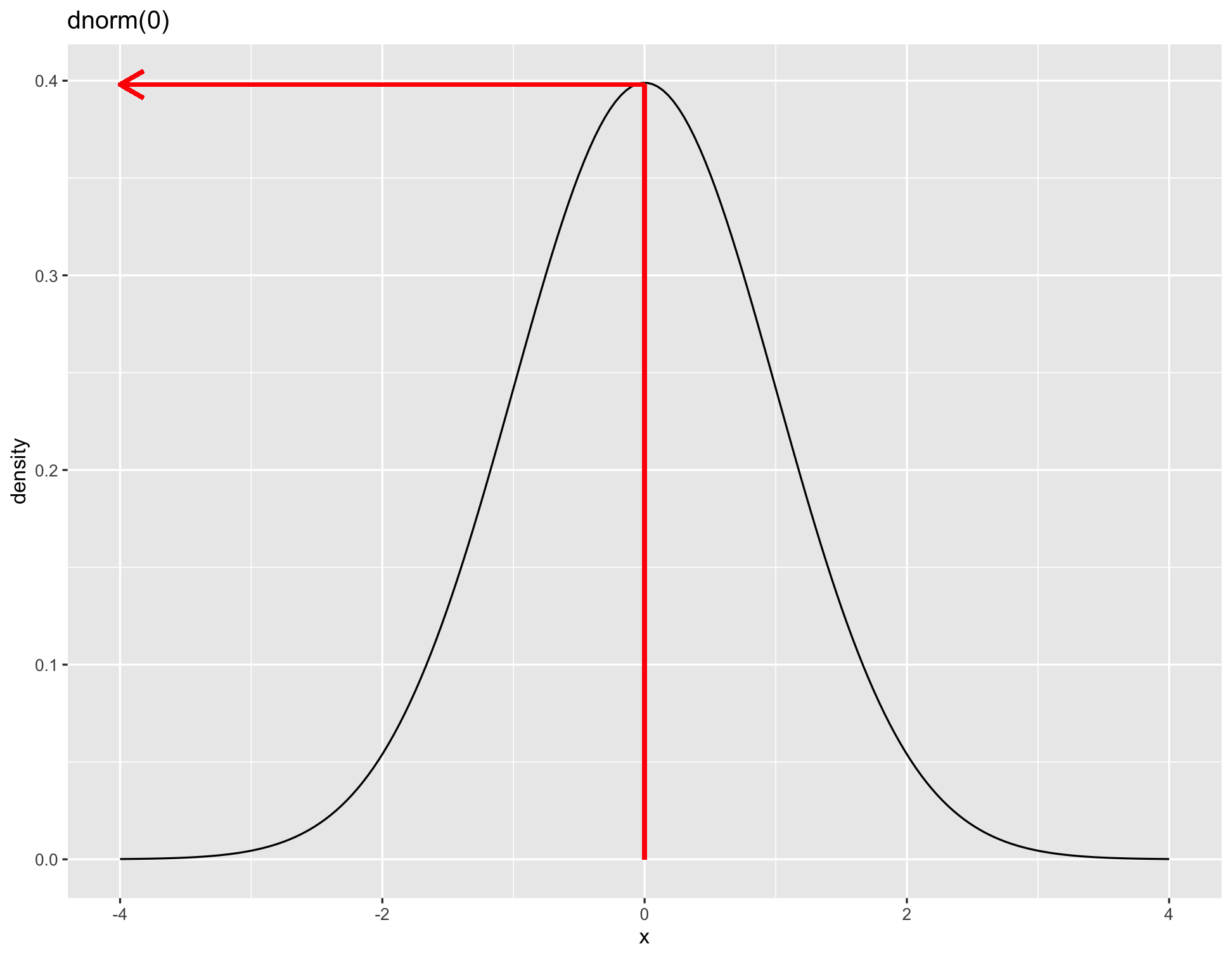
Standard normal probability density function: dnorm(0)
Standard Normal Distribution
fX(x)=1√(2π)e−(x)2/2
pnorm(0)[1] 0.5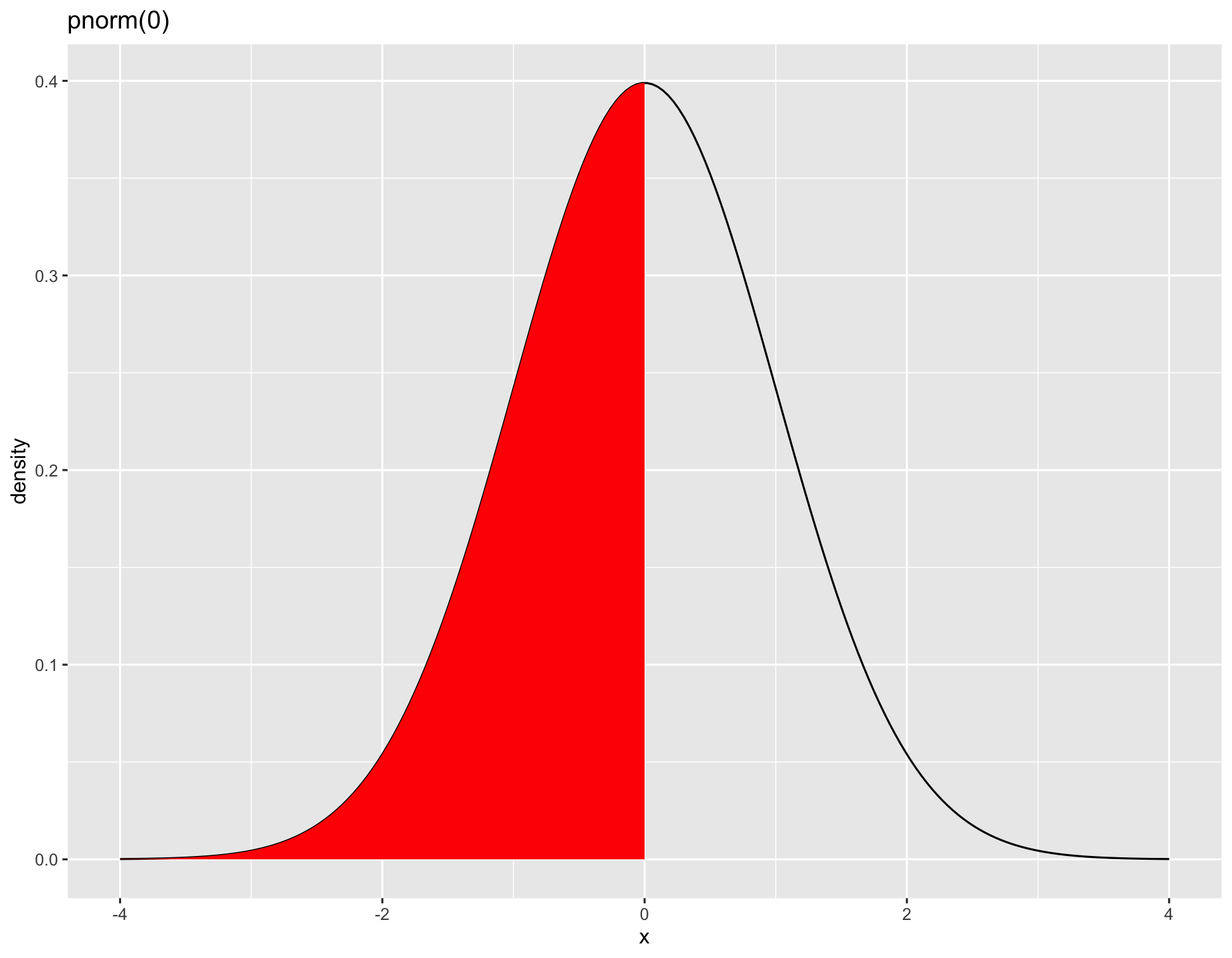
Standard normal probability density function: pnorm(0)
Standard Normal Distribution
fX(x)=1√(2π)e−(x)2/2
qnorm(0.5)[1] 0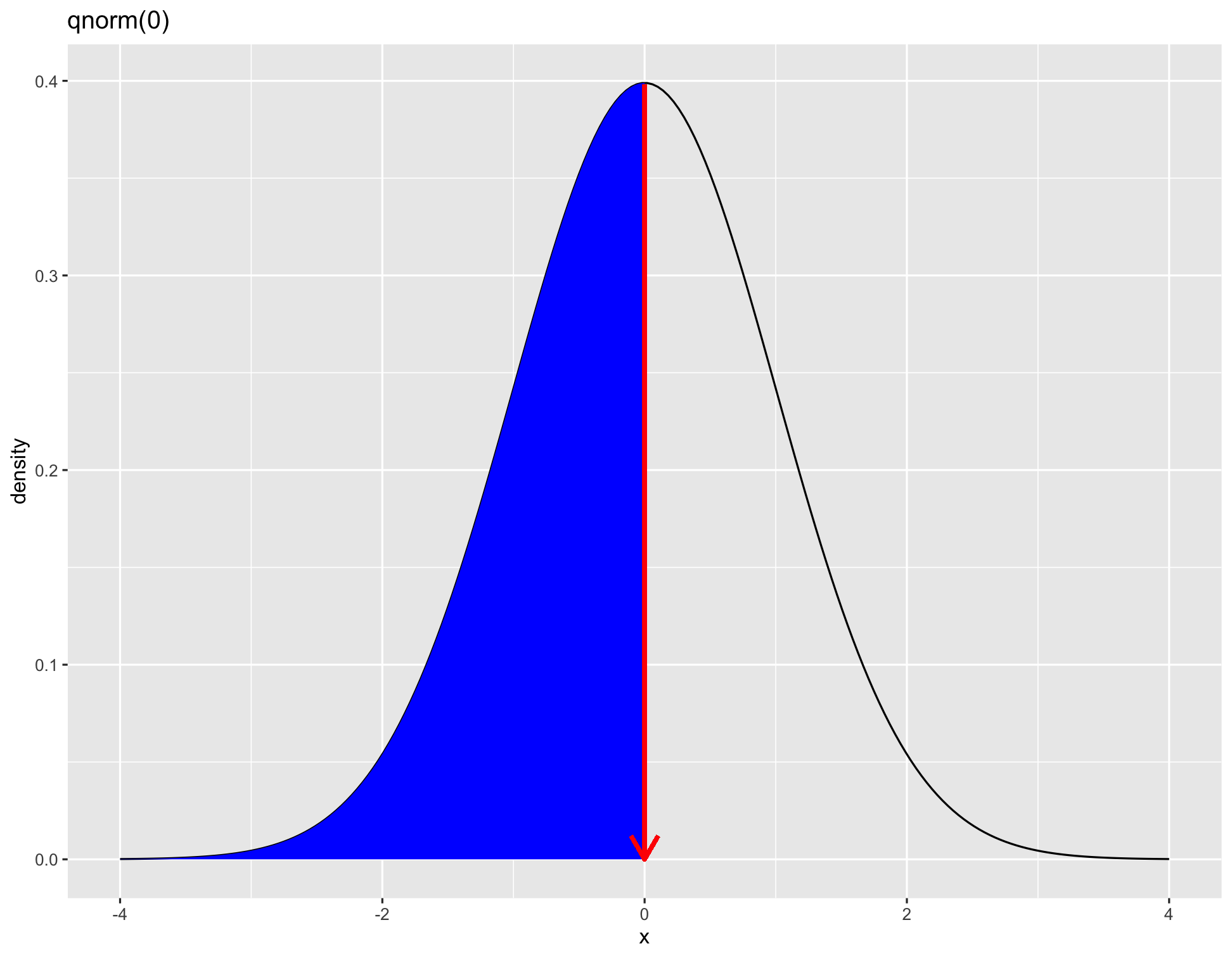
Standard normal probability density function: qnorm(0.5)
Normal distribution: norm

pnorm(3)[1] 0.9986501pnorm(3, sd=1, mean=0)[1] 0.9986501pnorm(3, sd=2, mean=1)[1] 0.8413447Binomial distribution
dbinom(2, size=10, prob=0.2)[1] 0.3019899a <- dbinom(0:10, size=10, prob=0.2)a [1] 0.1073741824 0.2684354560 0.3019898880 0.2013265920 0.0880803840 [6] 0.0264241152 0.0055050240 0.0007864320 0.0000737280 0.0000040960[11] 0.0000001024cumsum(a) [1] 0.1073742 0.3758096 0.6777995 0.8791261 0.9672065 0.9936306 0.9991356 [8] 0.9999221 0.9999958 0.9999999 1.0000000cumsum(a) [1] 0.1073742 0.3758096 0.6777995 0.8791261 0.9672065 0.9936306 0.9991356 [8] 0.9999221 0.9999958 0.9999999 1.0000000pbinom(0:10, size=10, prob=0.2) [1] 0.1073742 0.3758096 0.6777995 0.8791261 0.9672065 0.9936306 0.9991356 [8] 0.9999221 0.9999958 0.9999999 1.0000000qbinom(0.4, size=10, prob=0.2)[1] 2Standard Normal Distribution: rnorm
set.seed(262020)random_numbers <- rnorm(5)random_numbers[1] 0.2007818 0.9587335 1.1836906 1.4951375 1.1810922sort(random_numbers) ## sort the numbers then it is easy to map with the graph[1] 0.2007818 0.9587335 1.1810922 1.1836906 1.4951375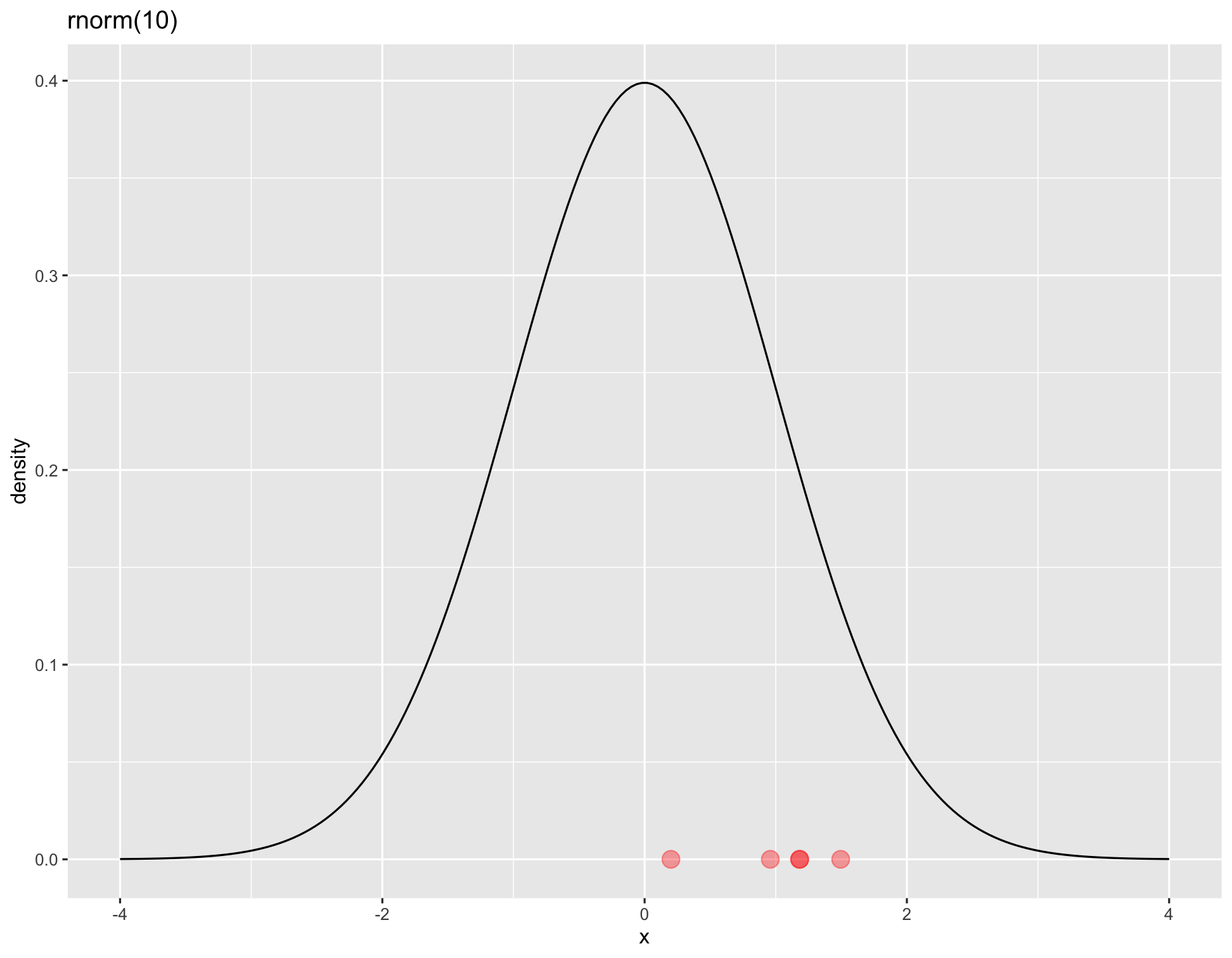
Other distributions in R
beta: beta distributionbinom: binomial distributioncauchy: Cauchy distributionchisq: chi-squared distributionexp: exponential distributionf: F distributiongamma: gamma distributiongeom: geometric distributionhyper: hyper-geometric distribution
lnorm: log-normal distributionmultinom: multinomial distributionnbinom: negative binomial distributionnorm: normal distributionpois: Poisson distributiont: Student's t distributionunif: uniform distributionweibull: Weibull distribution
🙋 Getting help with R: ?Distributions
Your turn
Q1 Suppose Z∼N(0,1). Calculate the following standard normal probabilities.
P(Z≤1.25),
P(Z>1.25),
P(Z≤−1.25),
P(−.38≤Z≤1.25).
Q2 Find the following percentiles for the standard normal distribution.
90th,
95th,
97.5th,
Q3 Determine the Zα for the following
α=0.1
α=0.95
Q4 Suppose X∼N(15,9). Calculate the following probabilities
P(X≤15),
P(X<15),
P(X≥10).
02:00
Q5 A particular mobile phone number is used to receive both voice messages and text messages. Suppose 20% of the messages involve text messages, and consider a sample of 15 messages. What is the probability that
At most 8 of the messages involve a text message?
Exactly 8 of the messages involve a text message.
02:00
Q6 Generate 20 random values from a Poisson distribution with mean 10 and calculate the mean. Compare your answer with others.
02:00
Reproducibility of scientific results
rnorm(10) # first attempt [1] 1.6582609 -1.8912734 -2.8471112 -2.1617741 0.6401224 -0.4295948 [7] -0.3122580 -1.0267992 1.4231150 0.8661058rnorm(10) # second attempt [1] -0.91879540 -0.06053766 -0.20263170 -0.26301690 0.97964620 -0.46034817 [7] 0.81826880 -0.60935778 1.71086661 0.49294451As you can see above you will get different results.
Reproducibility of scientific results (cont.)
set.seed(1)rnorm(10) # First attempt with set.seed [1] -0.6264538 0.1836433 -0.8356286 1.5952808 0.3295078 -0.8204684 [7] 0.4874291 0.7383247 0.5757814 -0.3053884set.seed(1)rnorm(10) # Second attempt with set.seed [1] -0.6264538 0.1836433 -0.8356286 1.5952808 0.3295078 -0.8204684 [7] 0.4874291 0.7383247 0.5757814 -0.3053884R Apply family and its variants
apply()function
marks <- data.frame(maths=c(10, 20, 30), chemistry=c(100, NA, 60)); marks maths chemistry1 10 1002 20 NA3 30 60apply(marks, 1, mean)[1] 55 NA 45apply(marks, 2, mean) maths chemistry 20 NAR Apply family and its variants
apply()function
marks <- data.frame(maths=c(10, 20, 30), chemistry=c(100, NA, 60)); marks maths chemistry1 10 1002 20 NA3 30 60apply(marks, 1, mean)[1] 55 NA 45apply(marks, 2, mean) maths chemistry 20 NAapply(marks, 1, mean, na.rm=TRUE)[1] 55 20 45Your turn
Calculate the row and column wise standard deviation of the following matrix
[,1] [,2] [,3] [,4][1,] 1 6 11 16[2,] 2 7 12 17[3,] 3 8 13 18[4,] 4 9 14 19[5,] 5 10 15 2003:00
Your turn
Your turn
Find about the following variants of apply family functions in R lapply(), sapply(), vapply(), mapply(), rapply(), and tapply() functions.
Resourses: You can follow the DataCamp tutorial here.
You should clearly explain,
syntax for each function
function inputs
how each function works?/ The task of the function.
output of the function.
differences between the functions (apply vs lapply, apply vs sapply, etc.)
Provide your own example for each function.
Data Visualization: qplot()
?qplot
Data Visualization: qplot()
?qplot
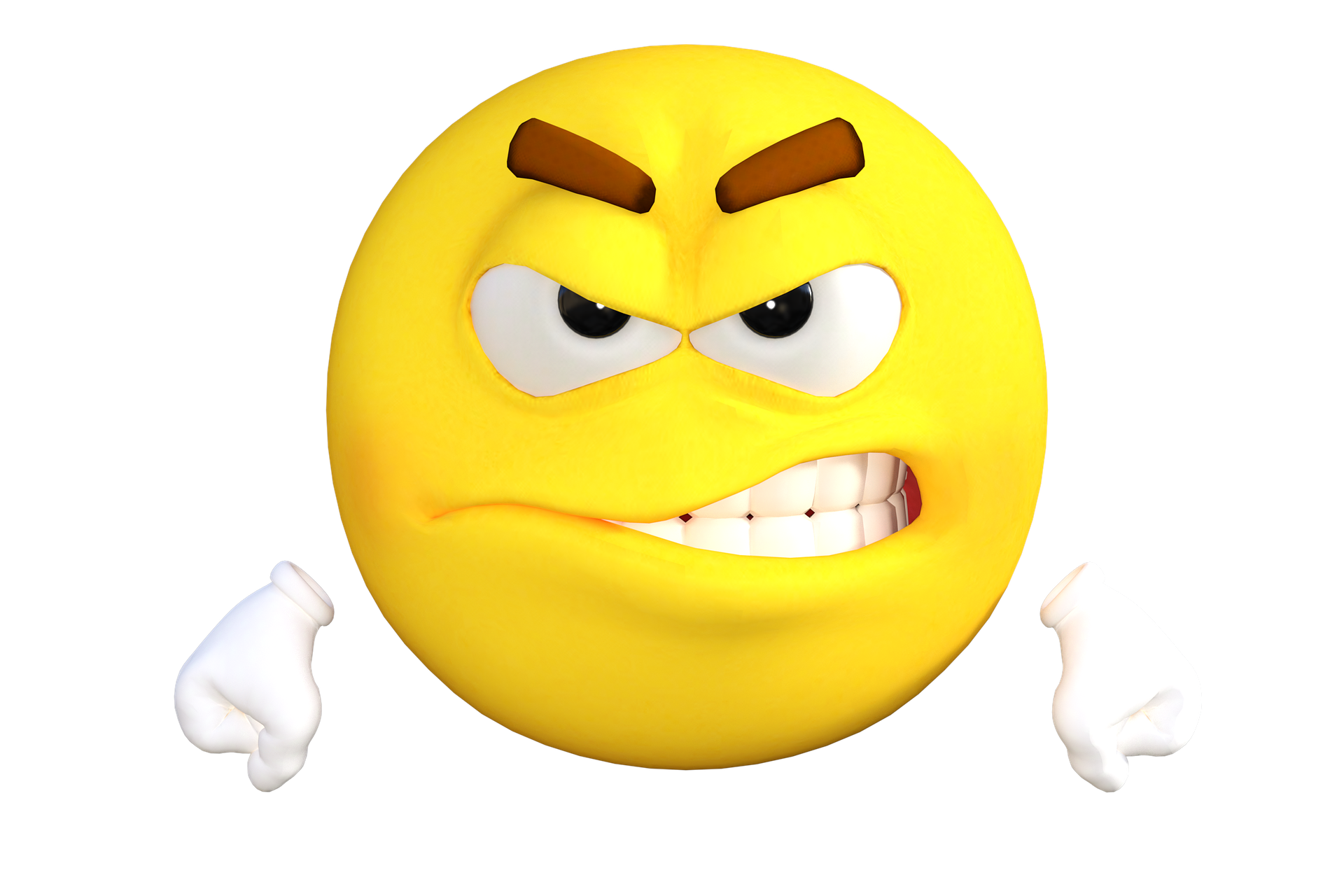
Installing R Packages
Method 1
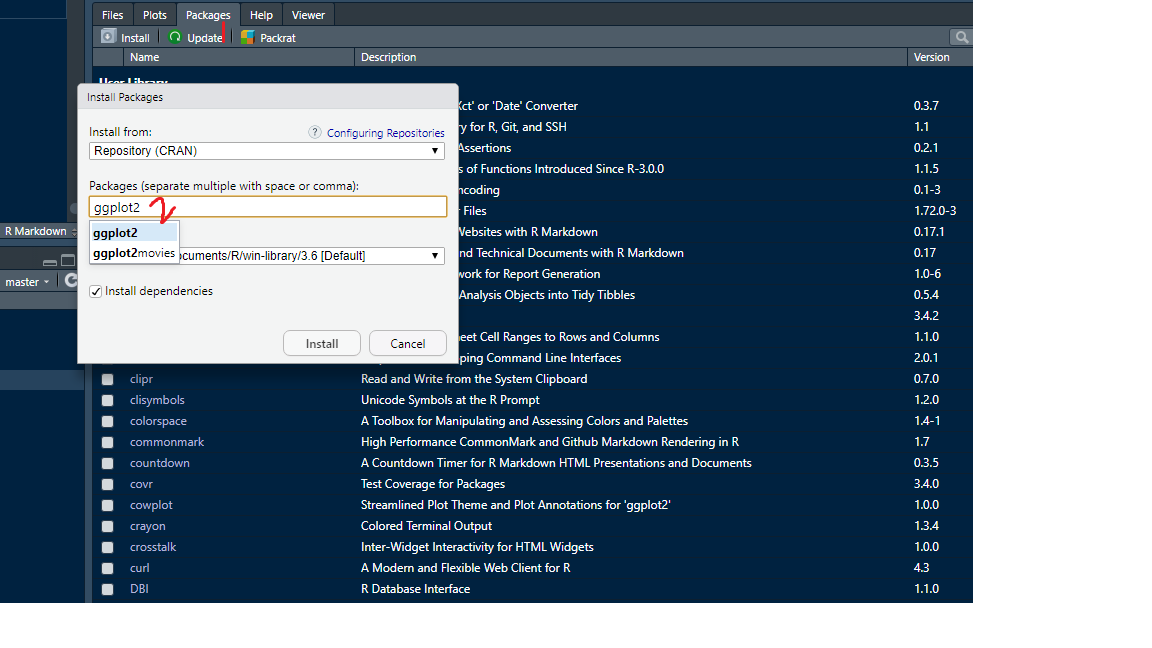
Installing R Packages
Method 2
install.packages("ggplot2")Load package
library(ggplot2)Now search ?qplot
Note: You shouldn't have to re-install packages each time you open R. However, you do need to load the packages you want to use in that session via library.
colmozzie dataset
library(colmozzie)data(colmozzie)Data Visualization with R
boxplot(mpg ~ cyl, data = mtcars, xlab = "Quantity of Cylinders", ylab = "Miles Per Gallon", main = "Boxplot Example", notch = TRUE, varwidth = TRUE, col = c("green","yellow","red"), names = c("High","Medium","Low") )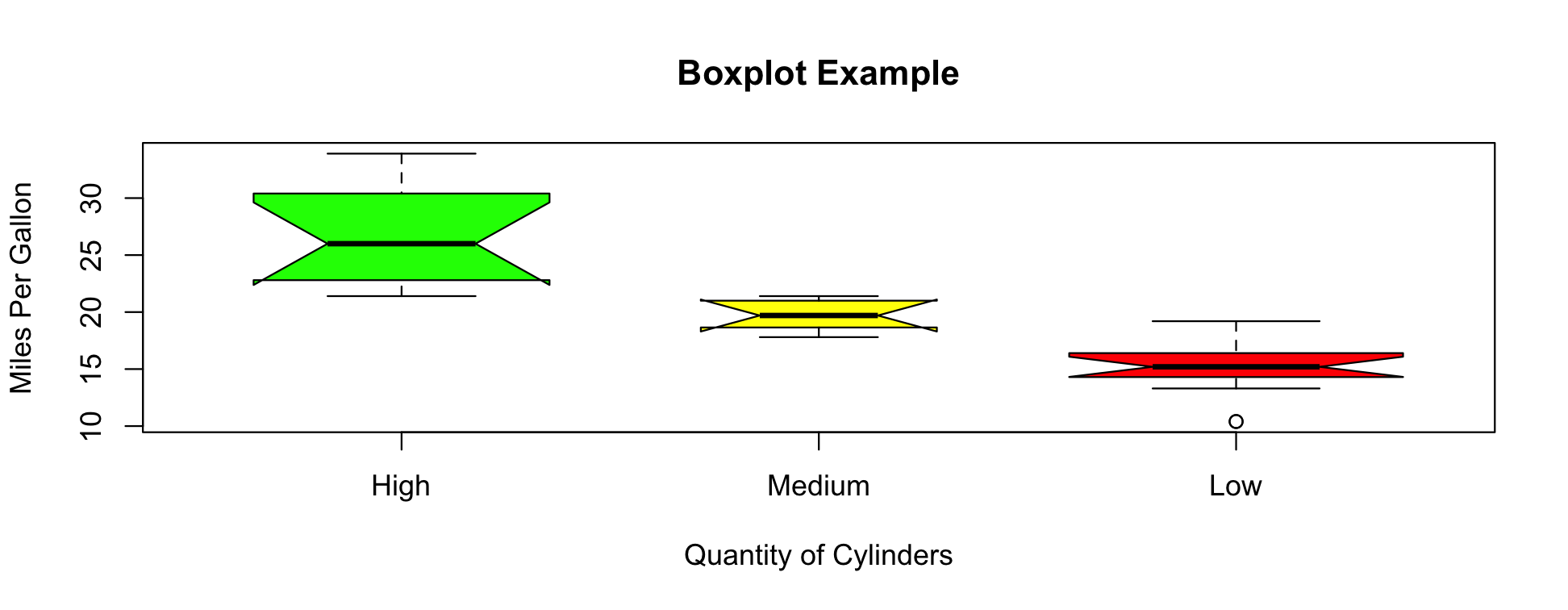
counts <- table(mtcars$gear)barplot(counts, main="Car Distribution", xlab="Number of Gears")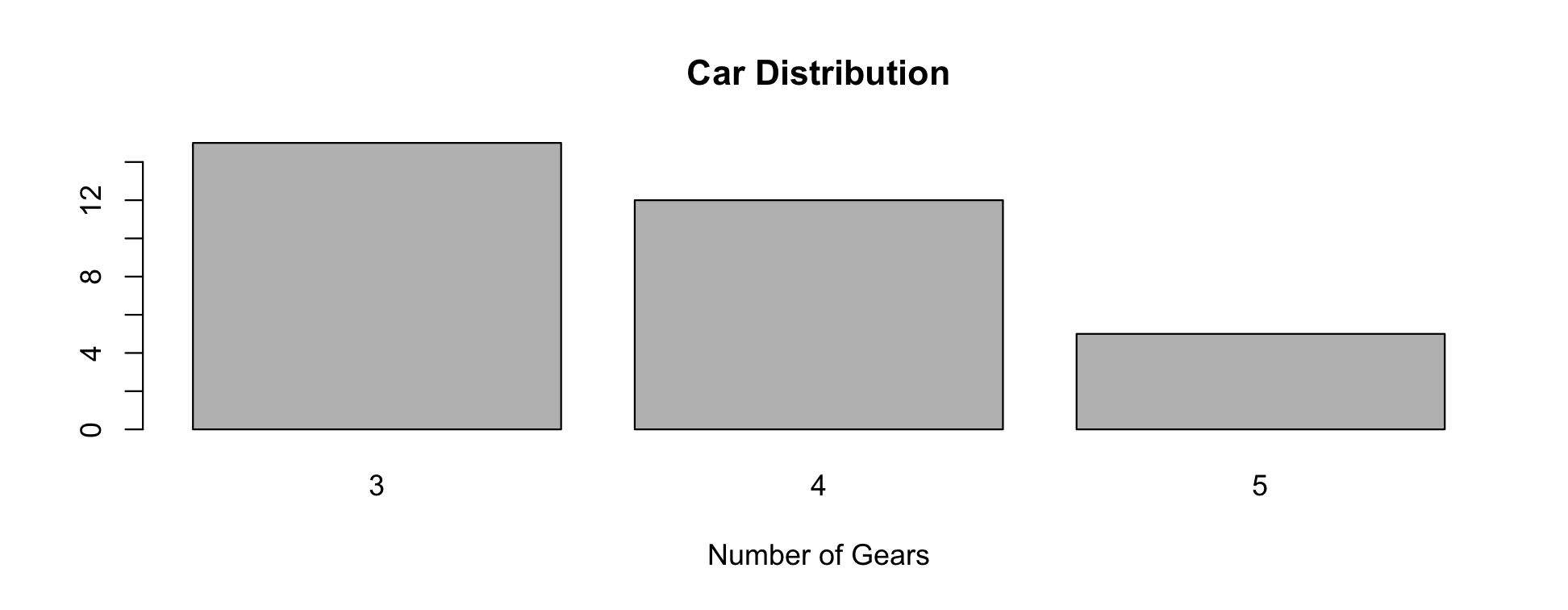
Default R installation: graphics package
[1] "abline" "arrows" "assocplot" "axis" [5] "Axis" "axis.Date" "axis.POSIXct" "axTicks" [9] "barplot" "barplot.default" "box" "boxplot" [13] "boxplot.default" "boxplot.matrix" "bxp" "cdplot" [17] "clip" "close.screen" "co.intervals" "contour" [21] "contour.default" "coplot" "curve" "dotchart" [25] "erase.screen" "filled.contour" "fourfoldplot" "frame" [29] "grconvertX" "grconvertY" "grid" "hist" [33] "hist.default" "identify" "image" "image.default" [37] "layout" "layout.show" "lcm" "legend" [41] "lines" "lines.default" "locator" "matlines" [45] "matplot" "matpoints" "mosaicplot" "mtext" [49] "pairs" "pairs.default" "panel.smooth" "par" [53] "persp" "pie" "plot" "plot.default" [57] "plot.design" "plot.function" "plot.new" "plot.window" [61] "plot.xy" "points" "points.default" "polygon" [65] "polypath" "rasterImage" "rect" "rug" [69] "screen" "segments" "smoothScatter" "spineplot" [73] "split.screen" "stars" "stem" "strheight" [77] "stripchart" "strwidth" "sunflowerplot" "symbols" [81] "text" "text.default" "title" "xinch" [85] "xspline" "xyinch" "yinch"
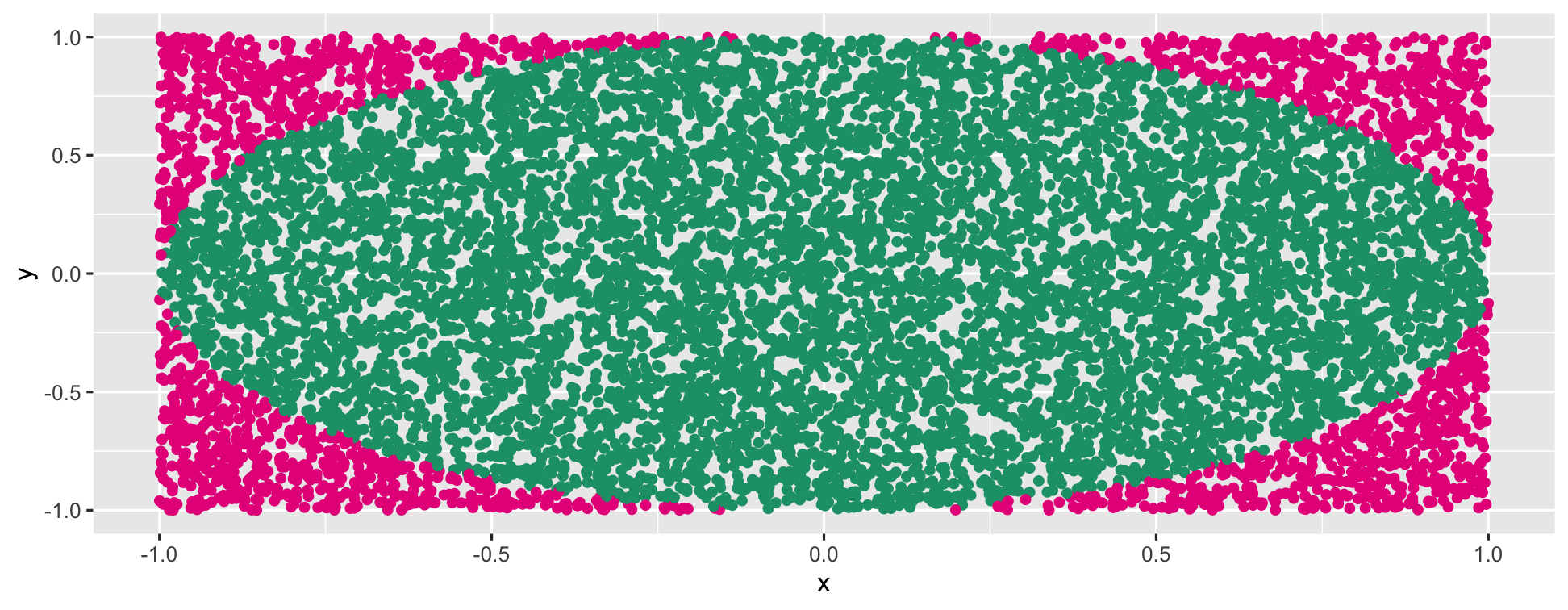
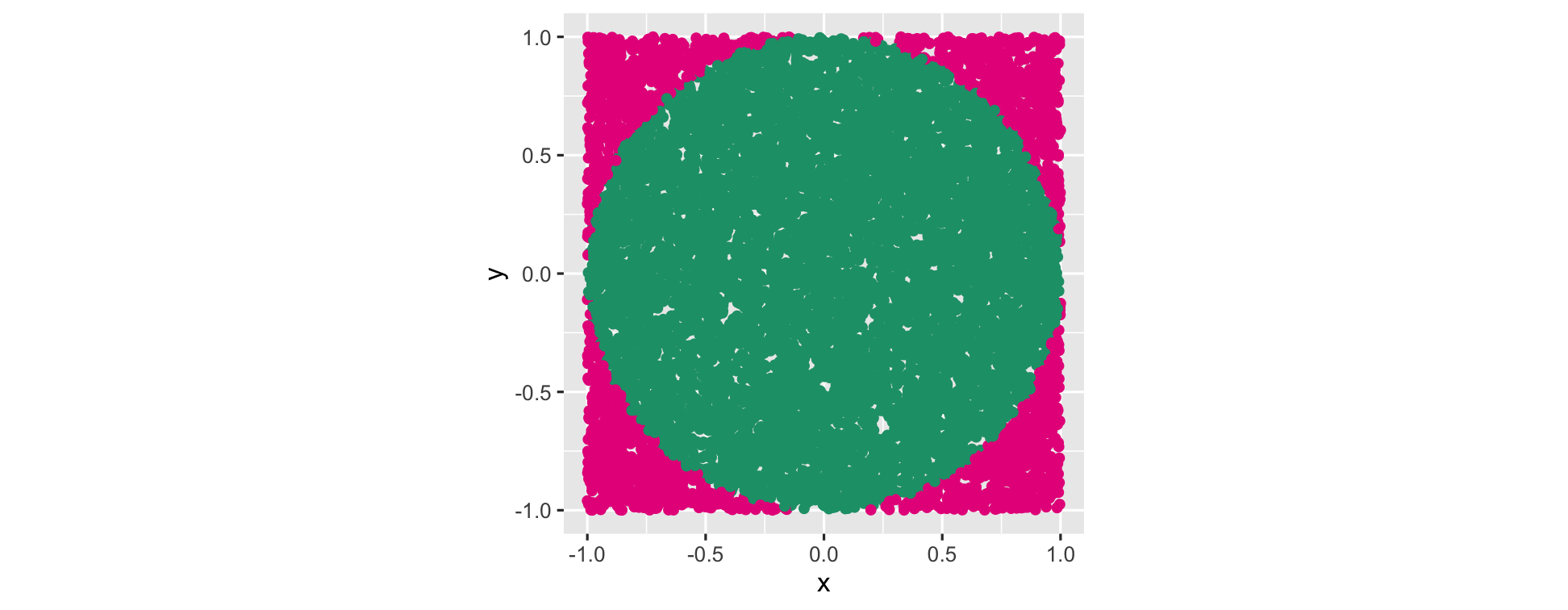
colmozzie
head(colmozzie)# A tibble: 6 × 12 Cases Year Week TEM TMAX Tm SLP H PP VV V VM <int> <int> <int> <dbl> <dbl> <dbl> <chr> <dbl> <dbl> <dbl> <dbl> <dbl>1 44 2009 1 27.3 32.7 23.6 1010.7 68 0 13 11.1 20.6 2 39 2009 2 26.4 29.8 23.9 1010.7 78.7 0 18.3 5.83 9.2 3 57 2009 3 27.1 32.0 23.5 1012.58 67 0 20 6.12 10.5 4 53 2009 4 26.8 31 23.4 1009.9 68 0 20 7.15 11.1 5 29 2009 5 26.8 30.1 23.6 1010.1 78 17.2 19.0 3.2 6.826 45 2009 6 26.8 30.6 23 1012.05 72.5 0 20 5.55 10.3mozzie
devtools::install_github("thiyangt/mozzie")library(mozzie)data(mozzie)Data Visualization with qplot
plot vs qplot
plot(mozzie$Colombo, mozzie$Gampaha)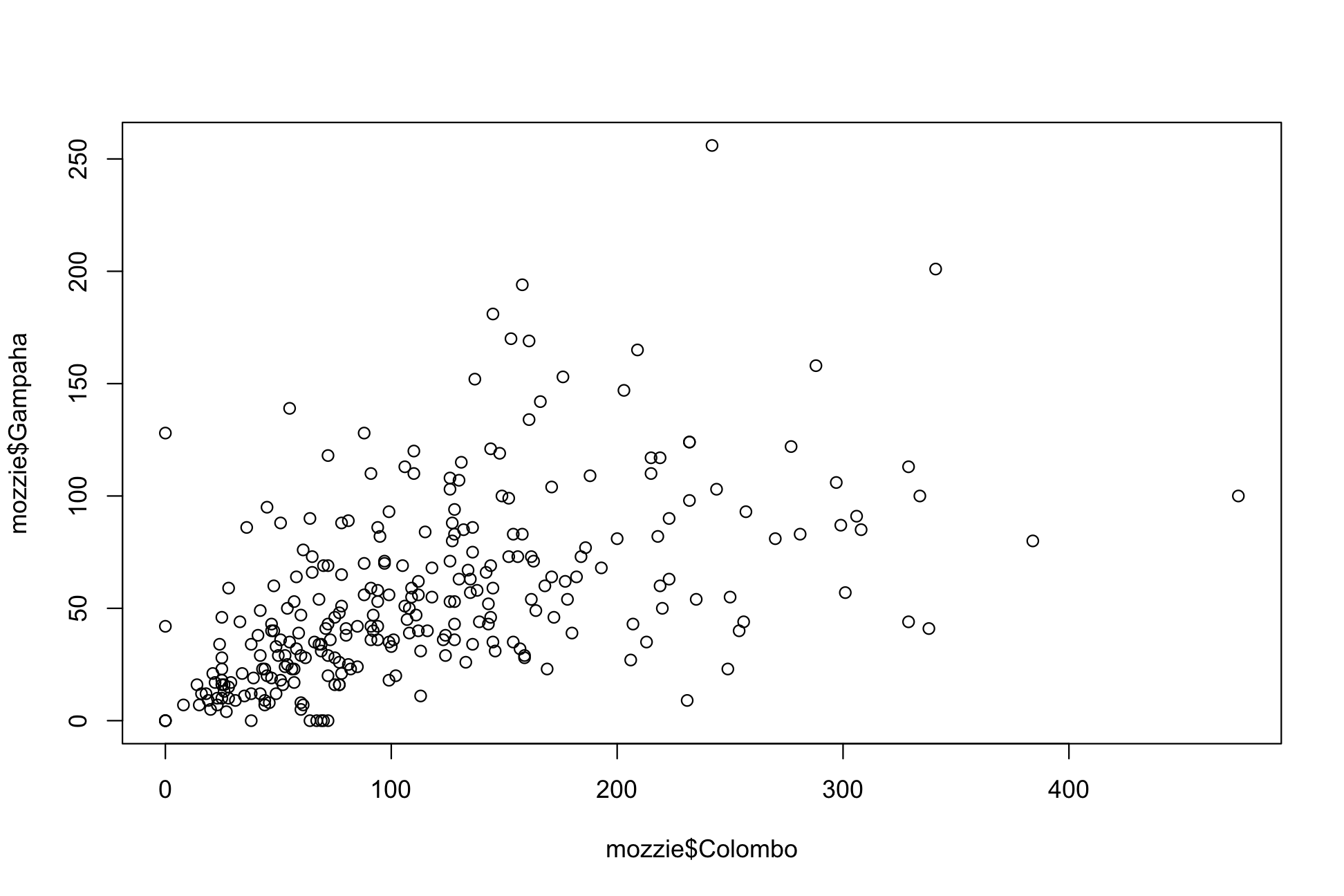
qplot(Colombo, Gampaha, data=mozzie)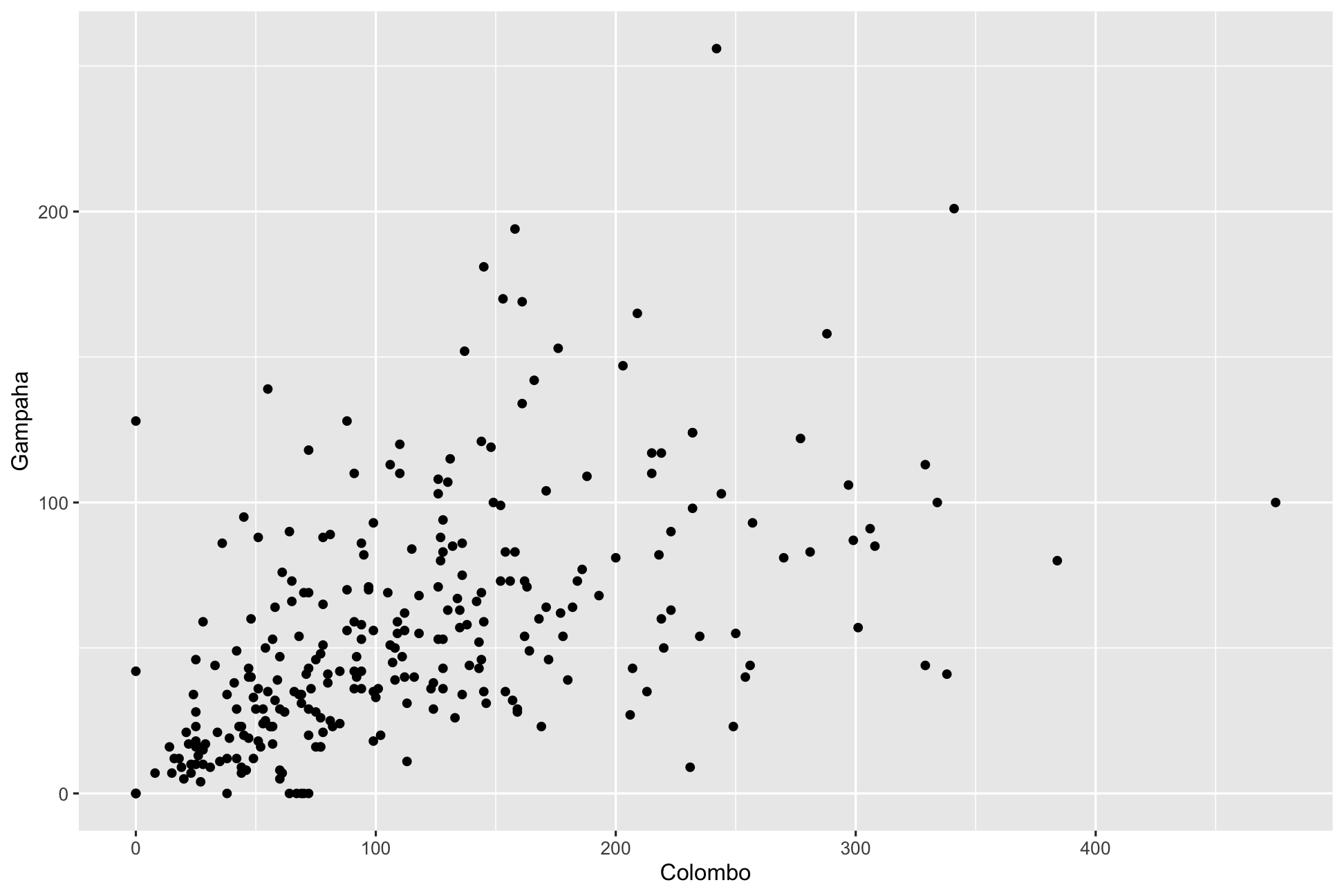
Data Visualization with qplot
qplot(Colombo, Gampaha, data=mozzie)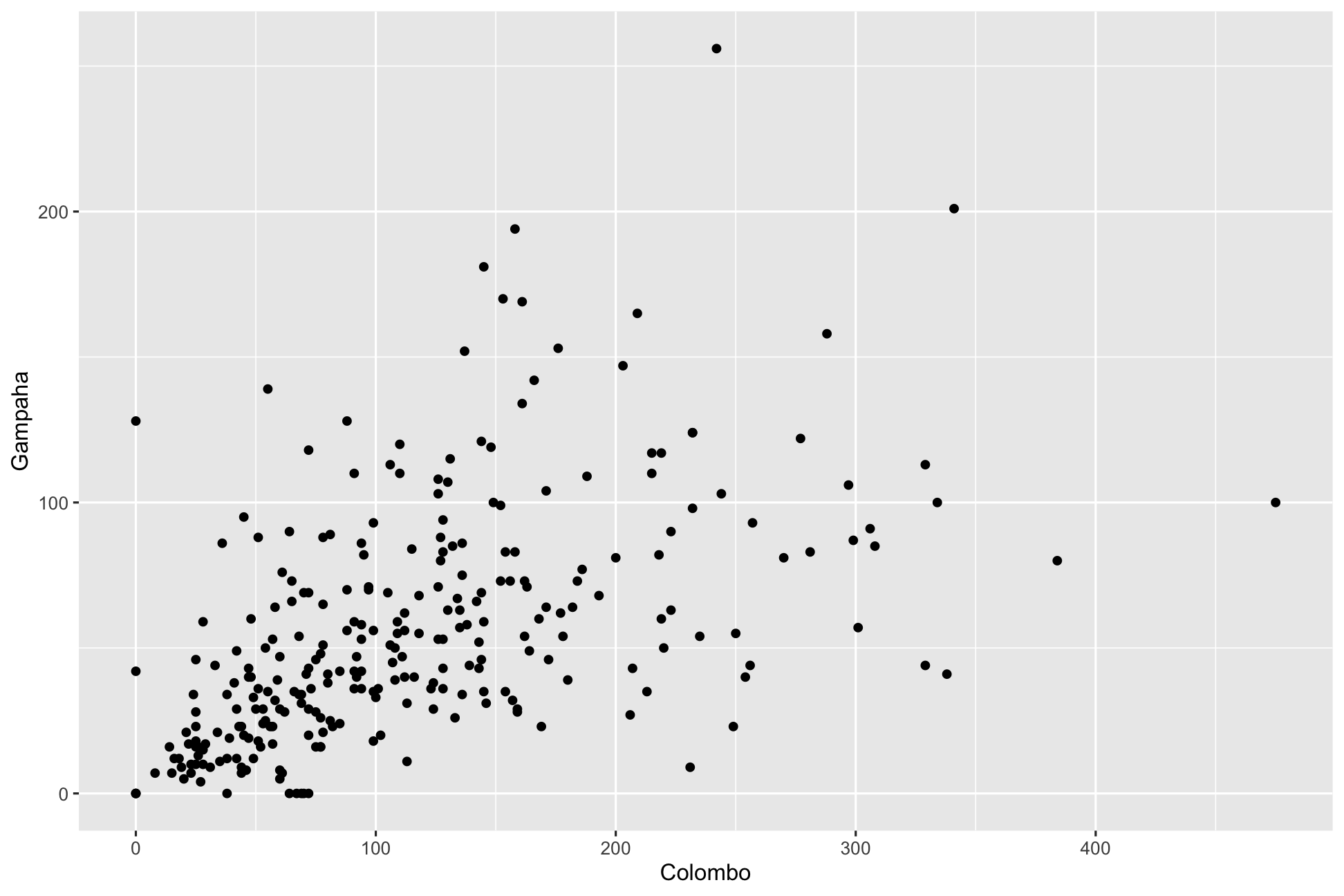
qplot(Colombo, Gampaha, data=mozzie, colour=Year)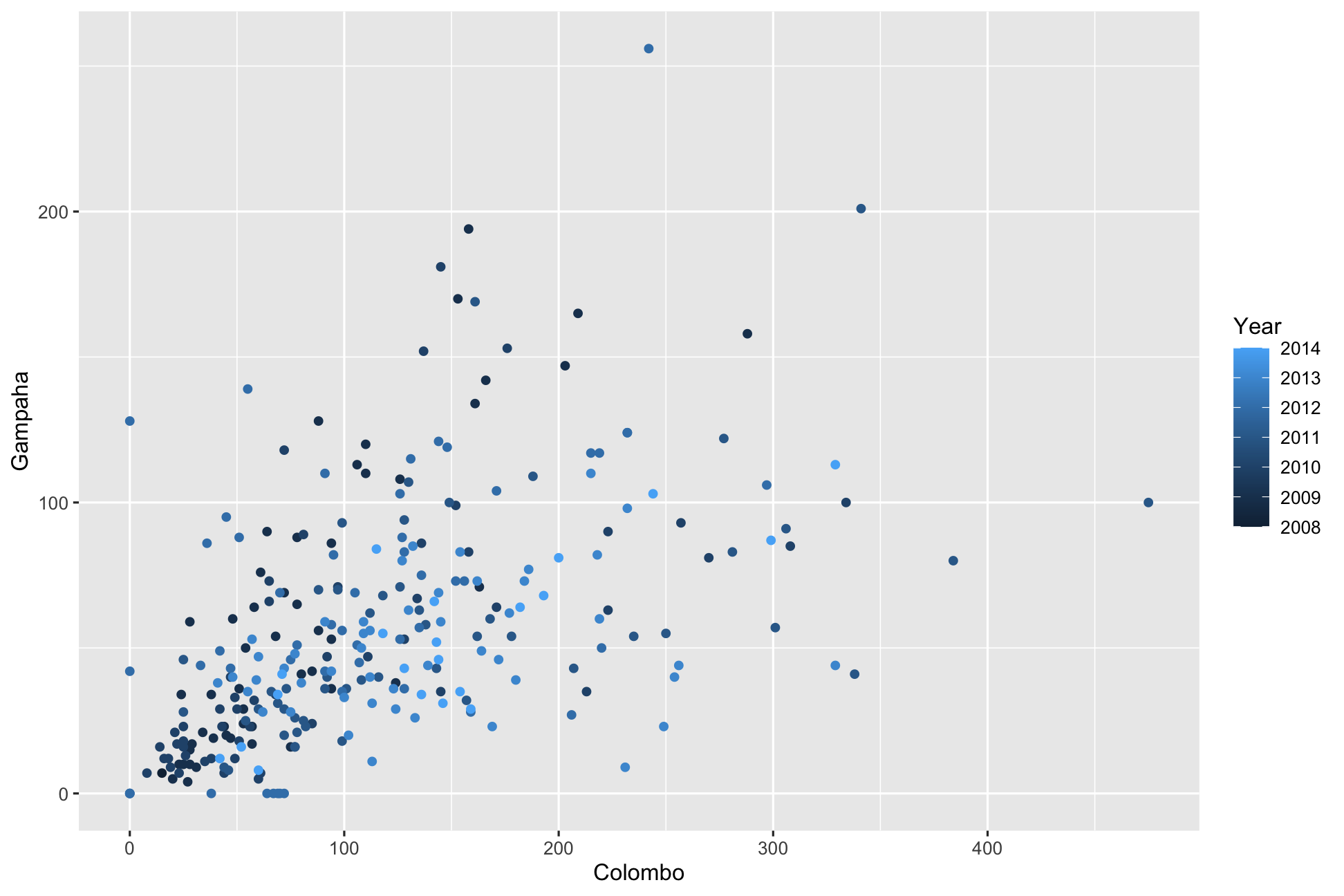
Data Visualization with qplot
qplot(Colombo, Gampaha, data=mozzie)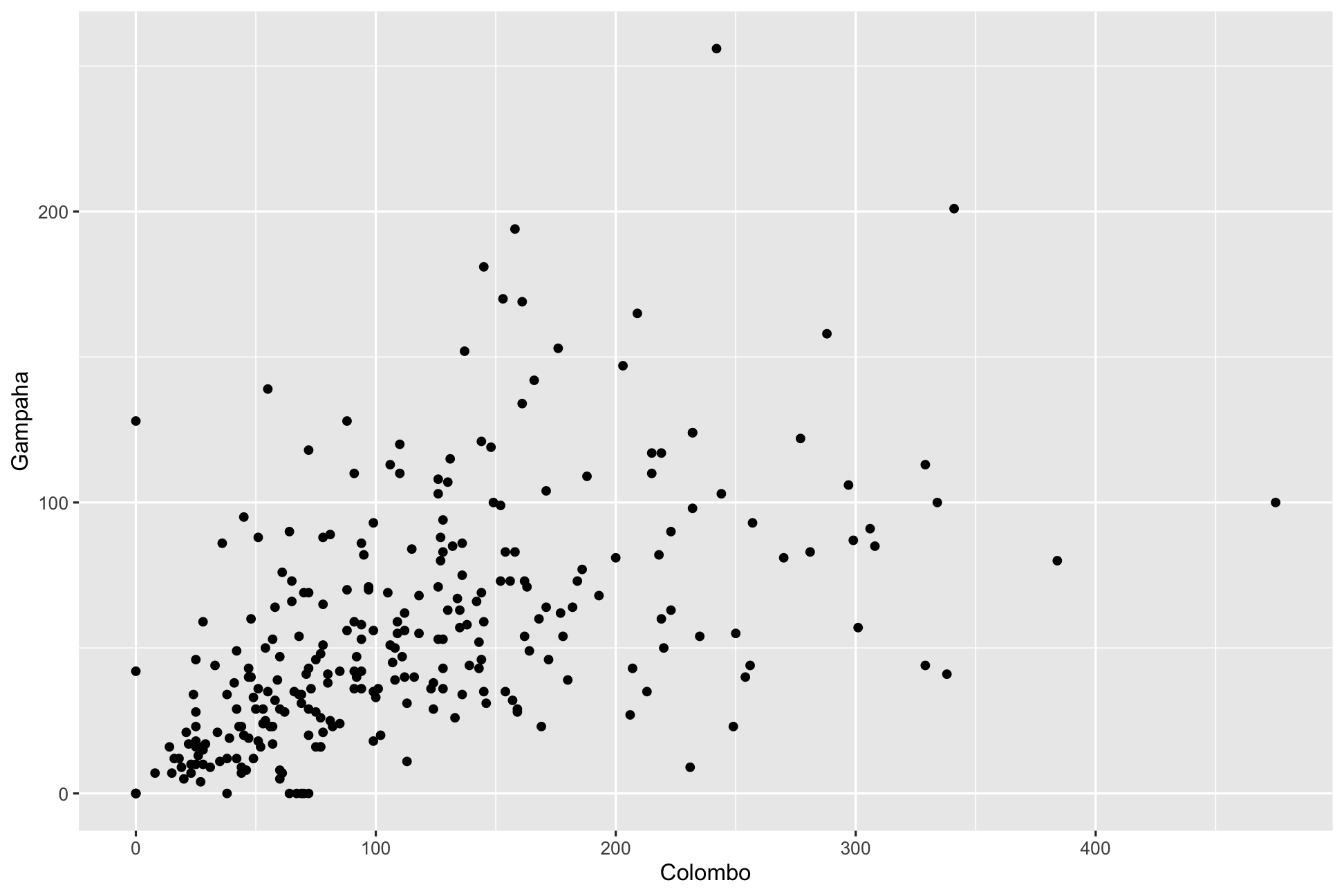
qplot(Colombo, Gampaha, data=mozzie, size=Year)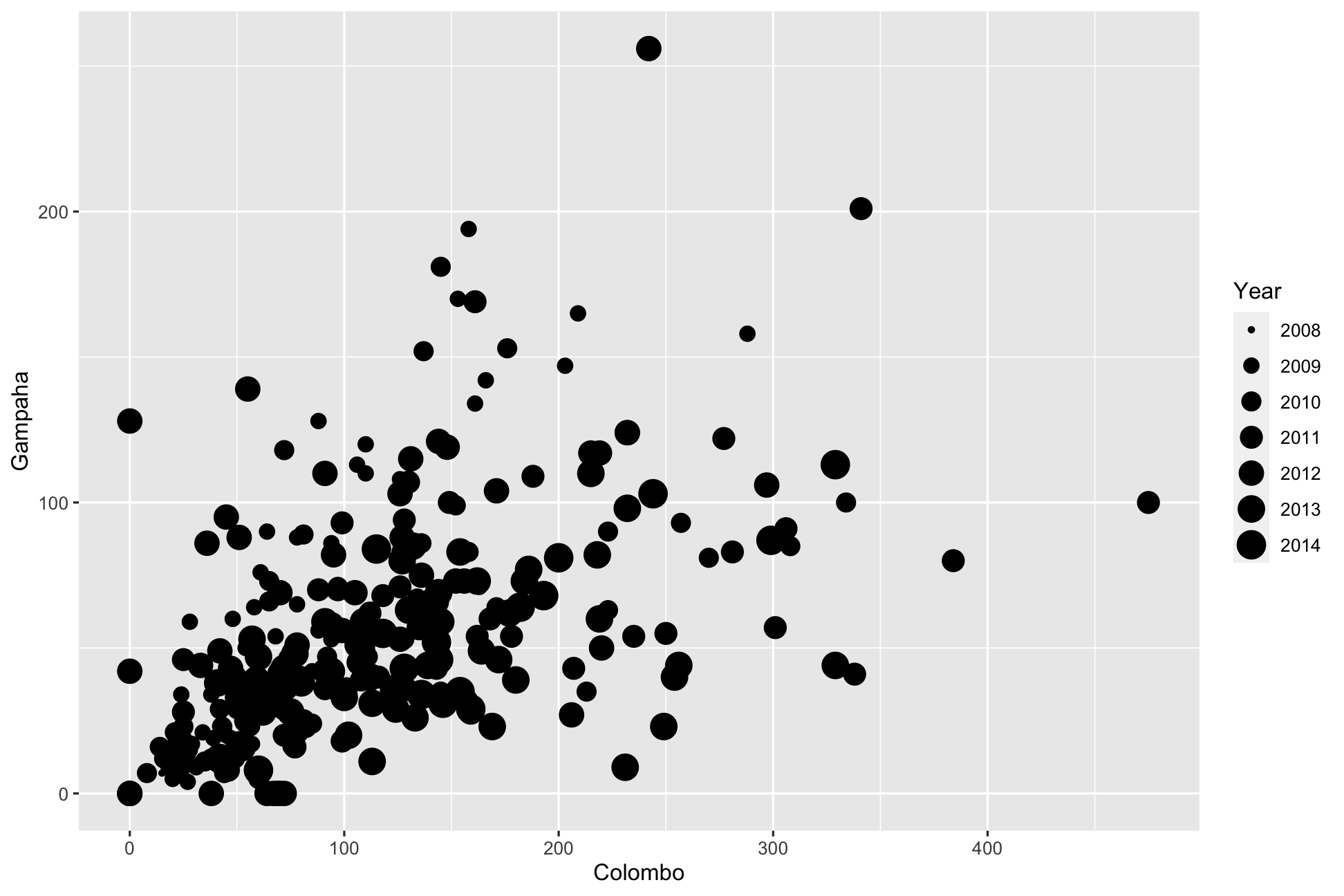
Data Visualization with qplot
qplot(Colombo, Gampaha, data=mozzie)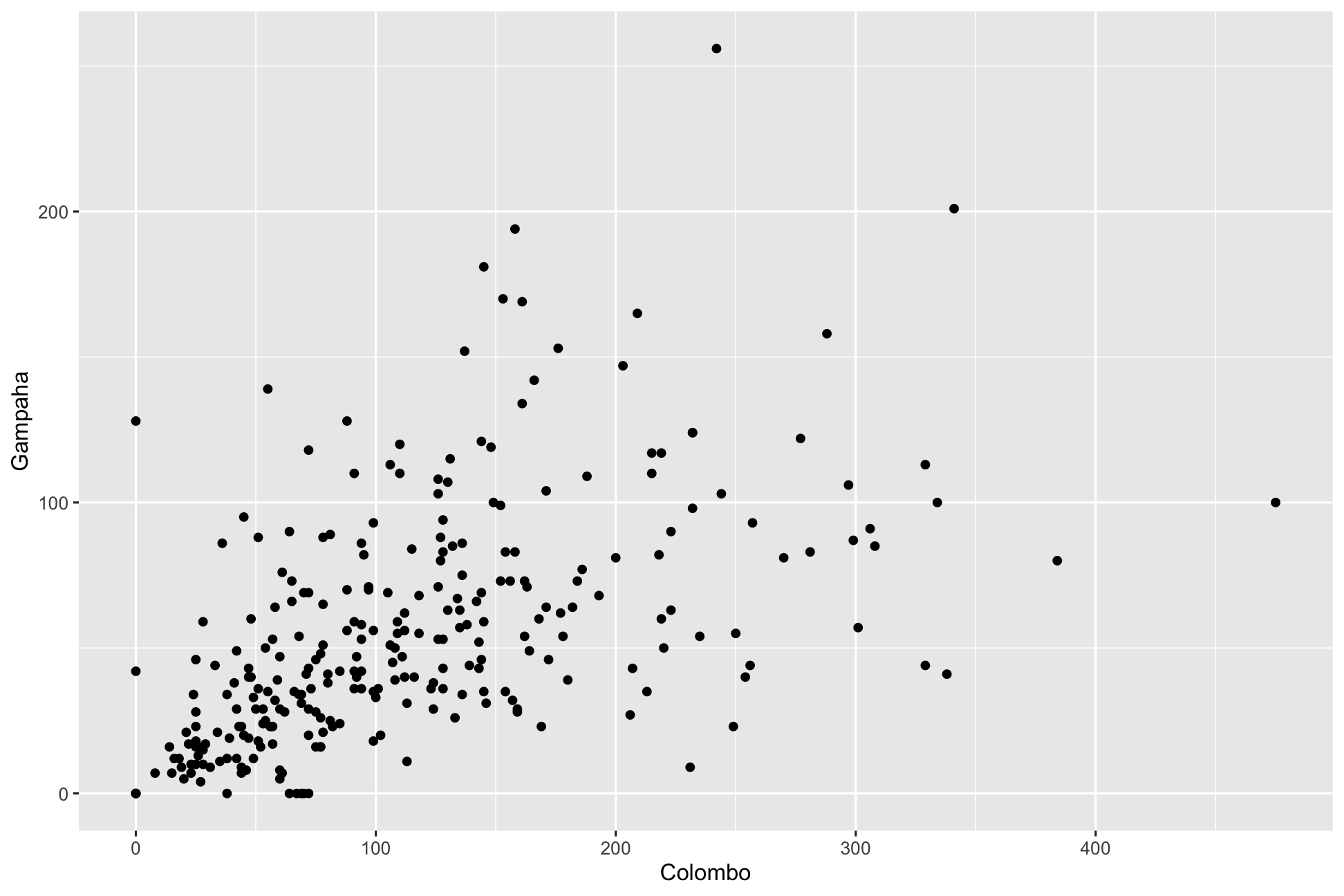
qplot(Colombo, Gampaha, data=mozzie, size=Year, alpha=0.5)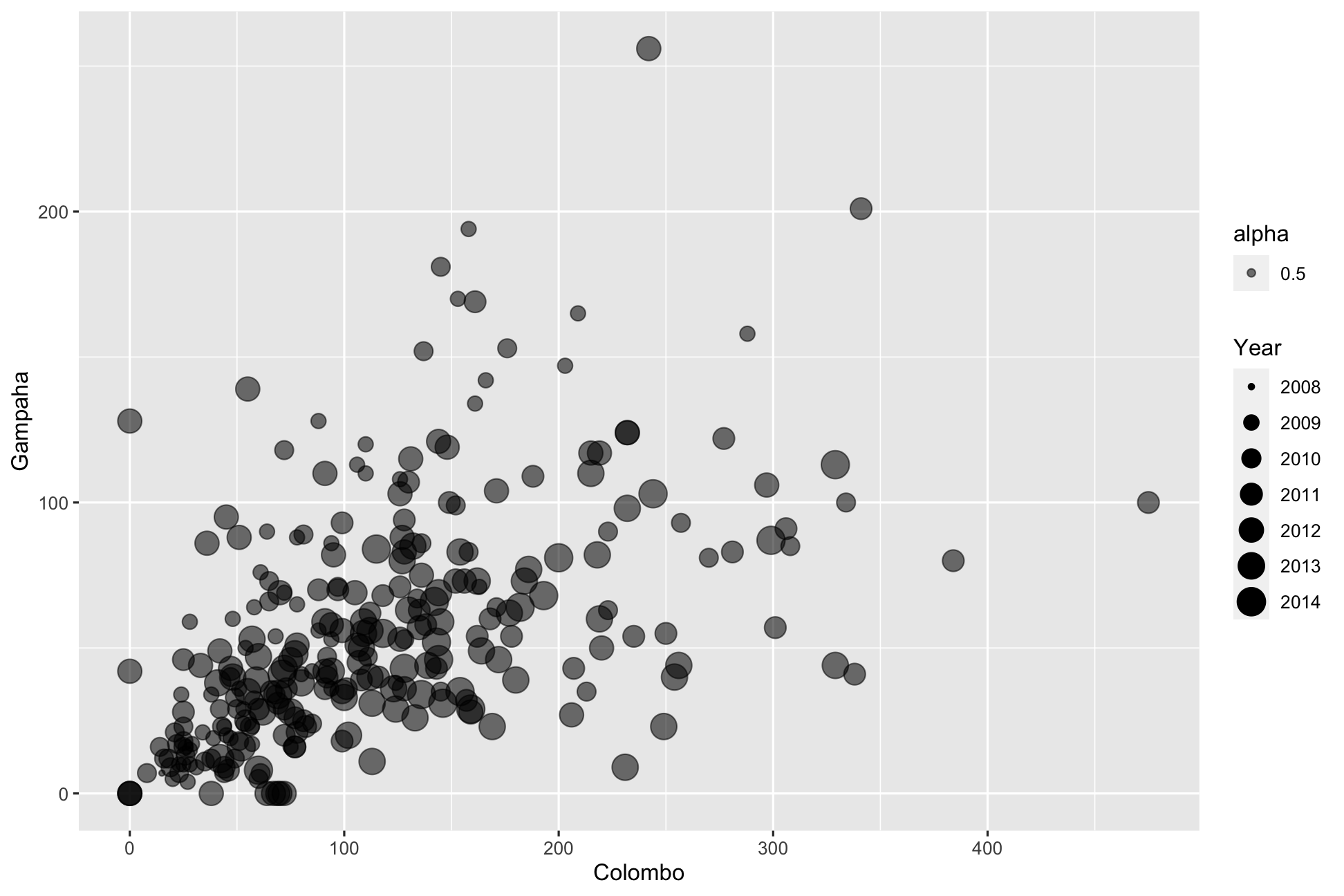
Data Visualization with qplot
qplot(Colombo, Gampaha, data=mozzie)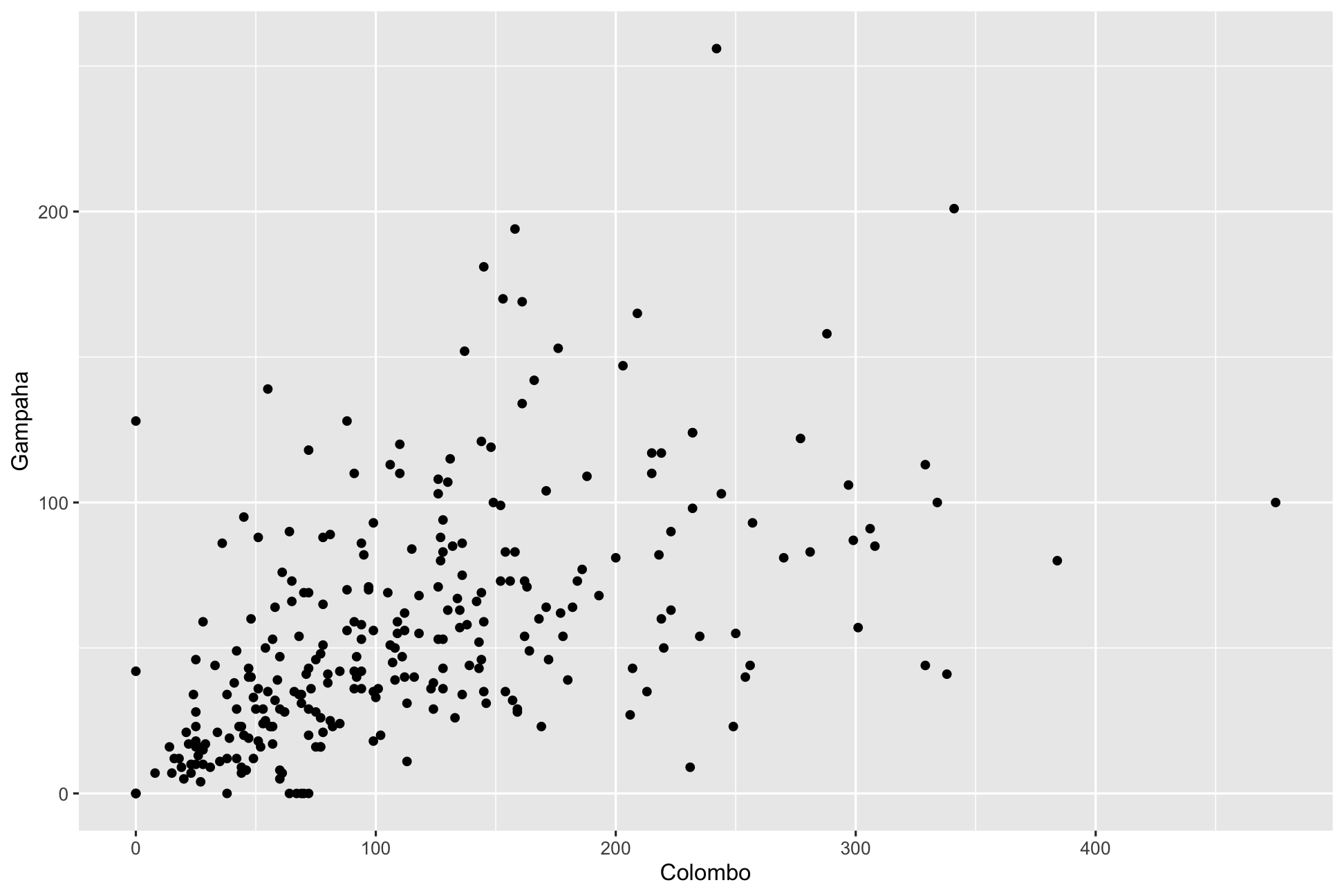
qplot(Colombo, Gampaha, data=mozzie, geom="point")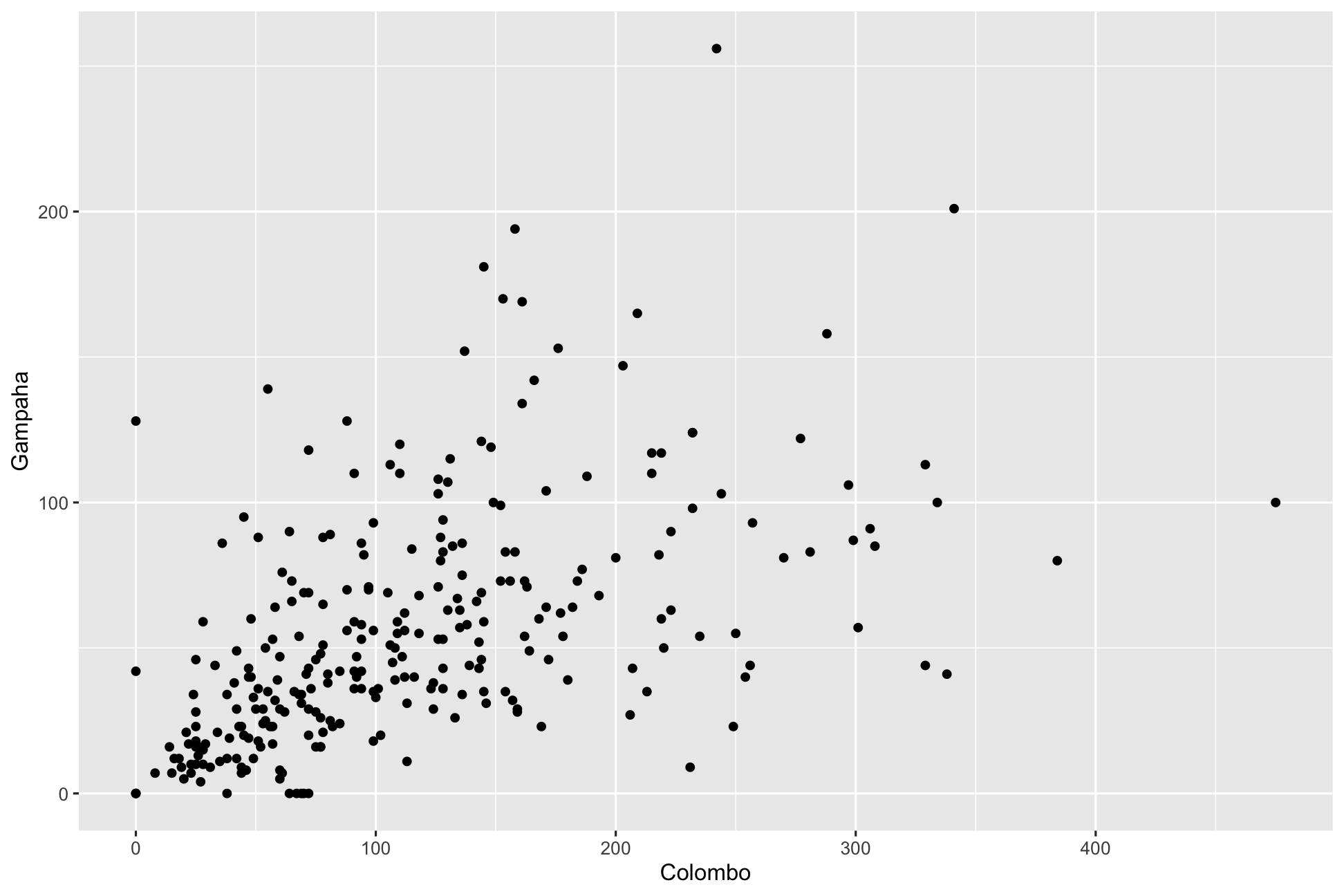
Data Visualization with qplot
qplot(ID, Gampaha, data=mozzie)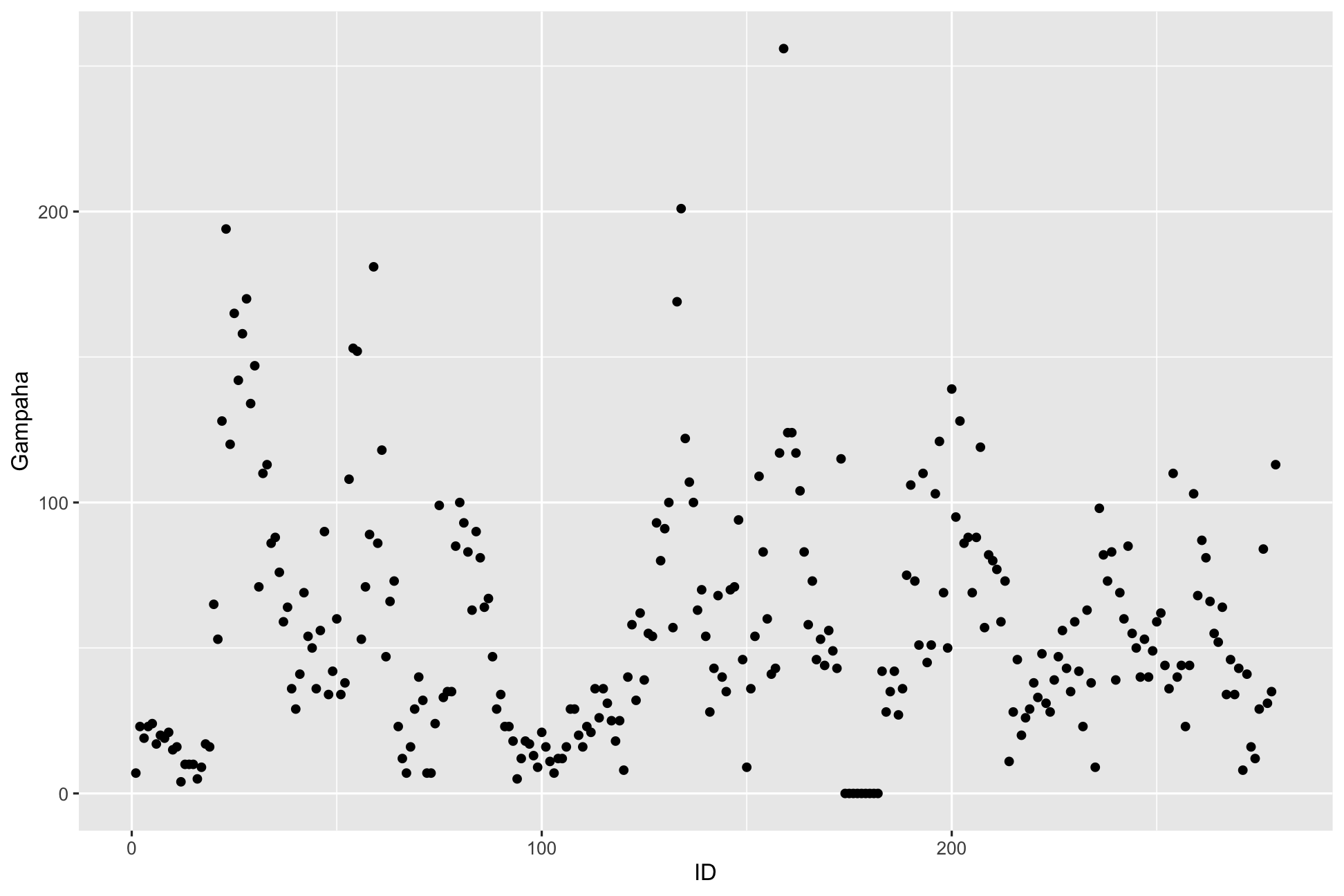
qplot(ID, Gampaha, data=mozzie, geom="line")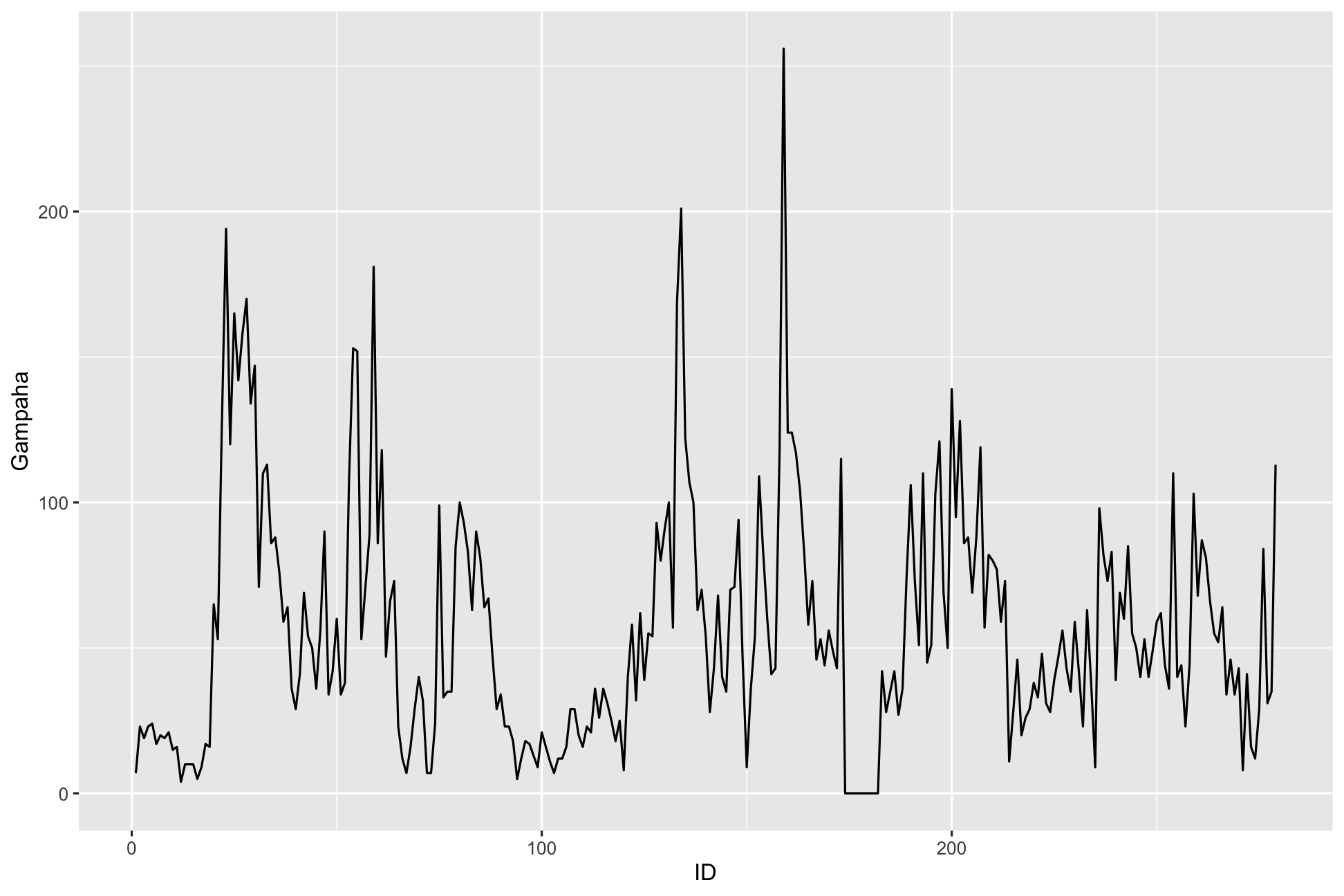
Data Visualization with qplot
qplot(ID, Gampaha, data=mozzie)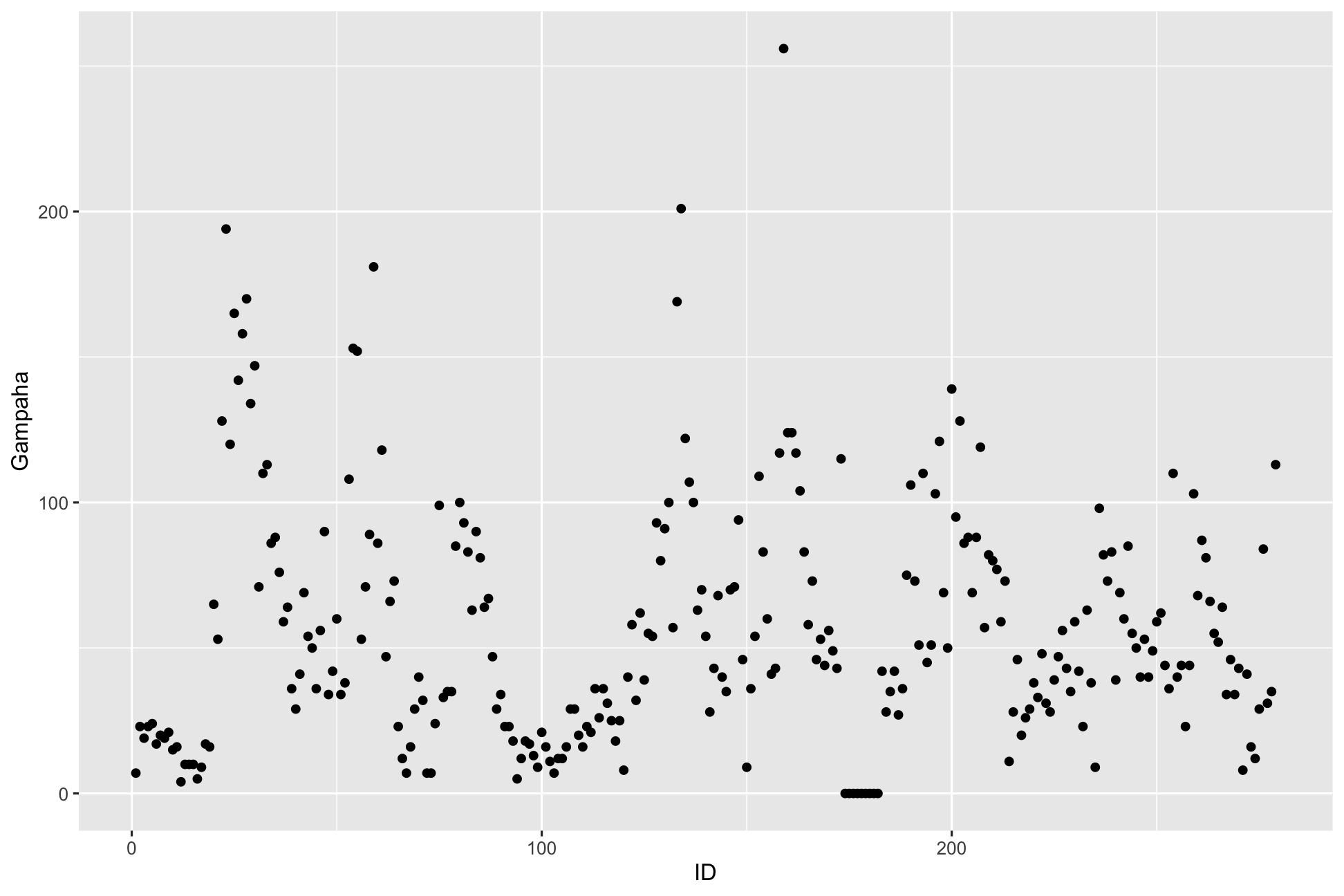
qplot(ID, Gampaha, data=mozzie, geom="path")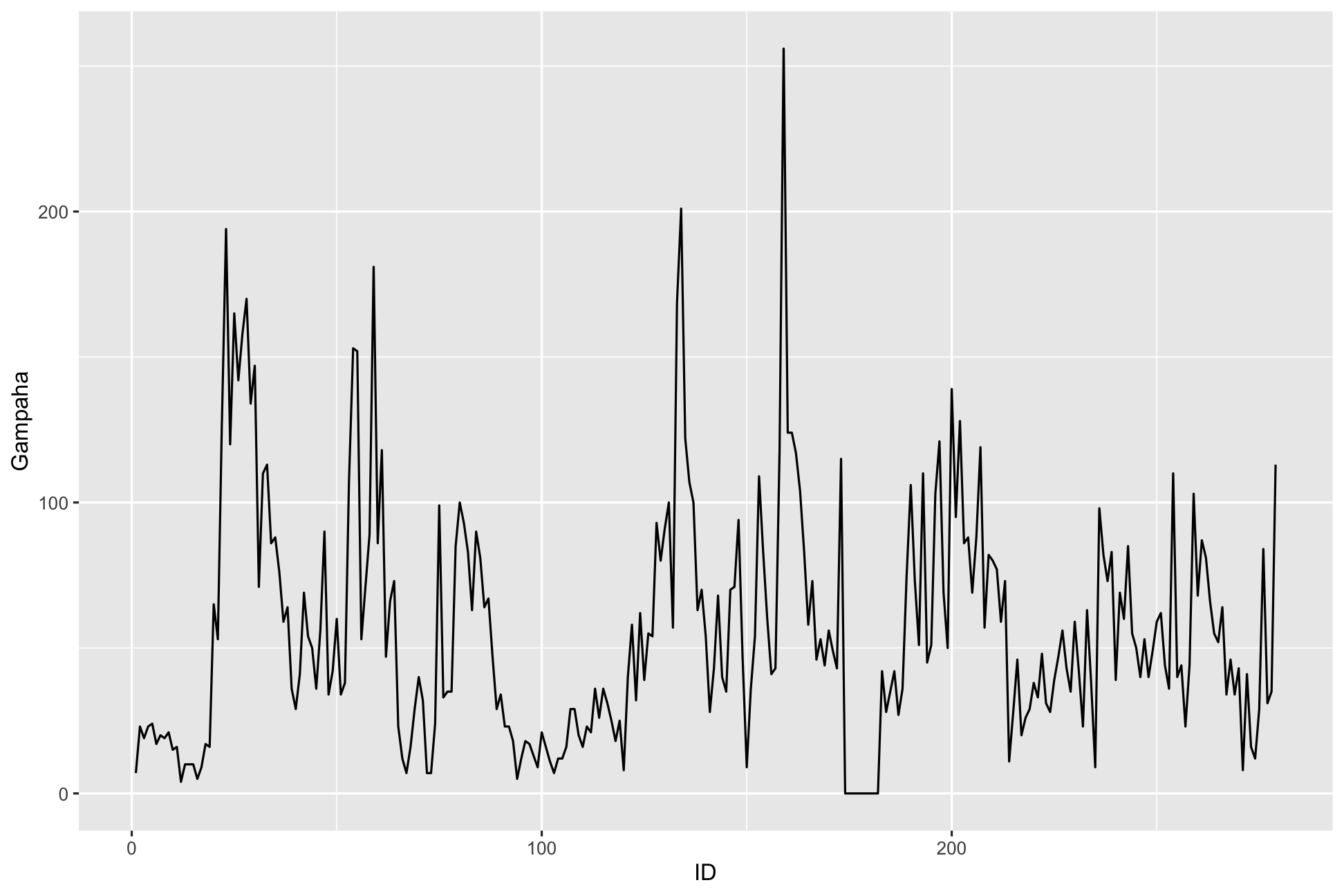
Data Visualization with qplot
qplot(Colombo, Gampaha, data=mozzie, geom="line")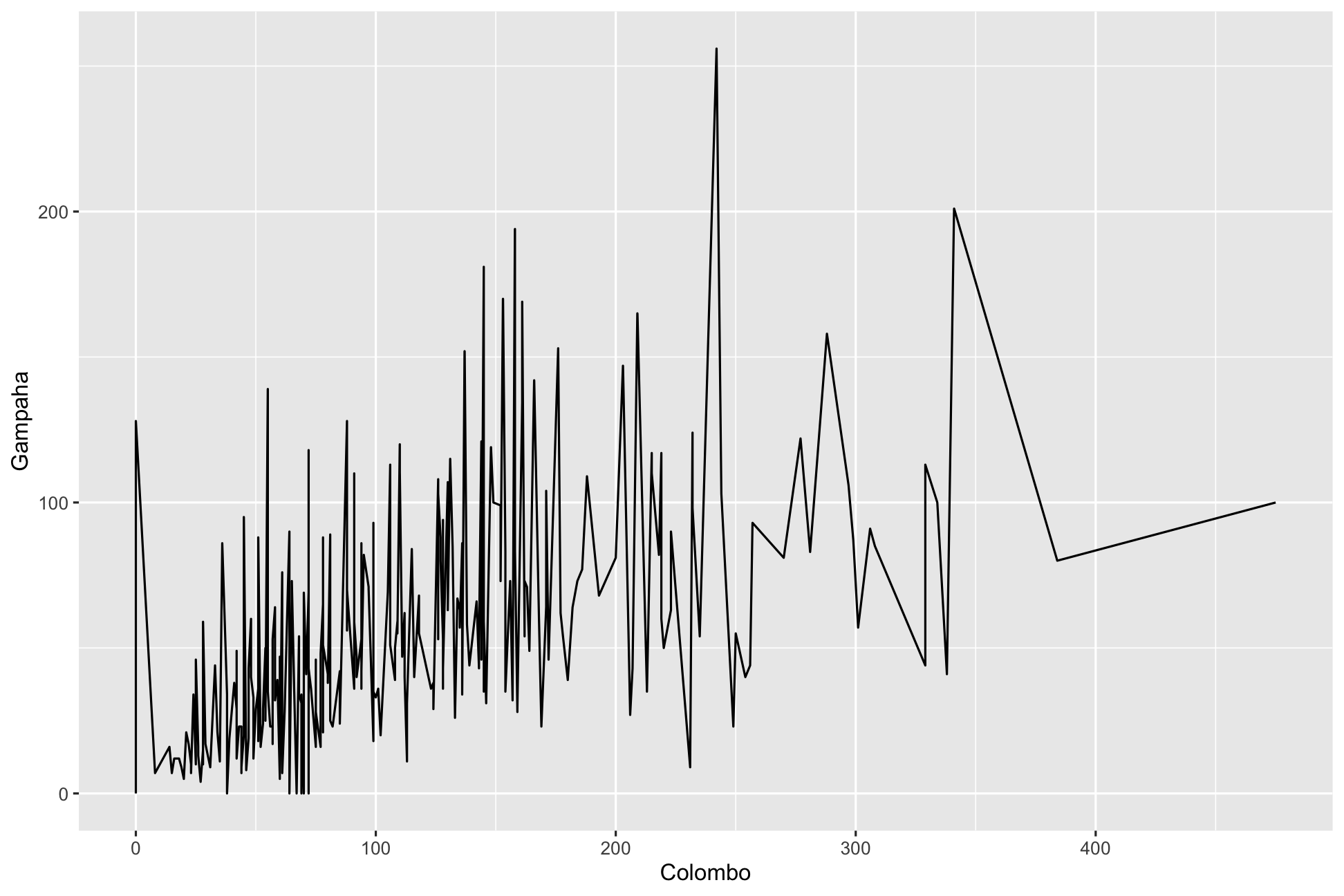
qplot(Colombo, Gampaha, data=mozzie, geom="path")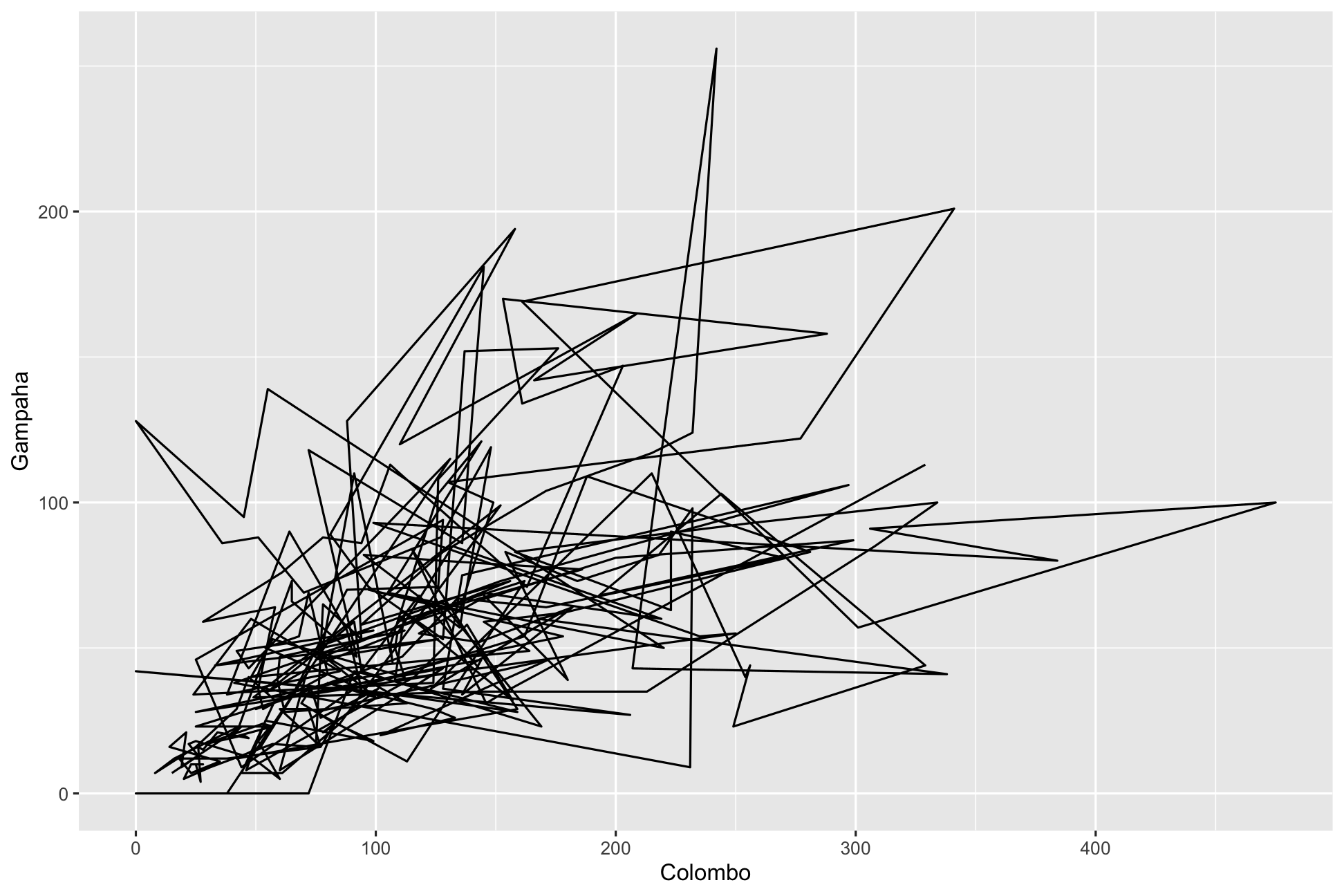
Data Visualization with qplot
qplot(Colombo, Gampaha, data=mozzie, geom=c("line", "point"))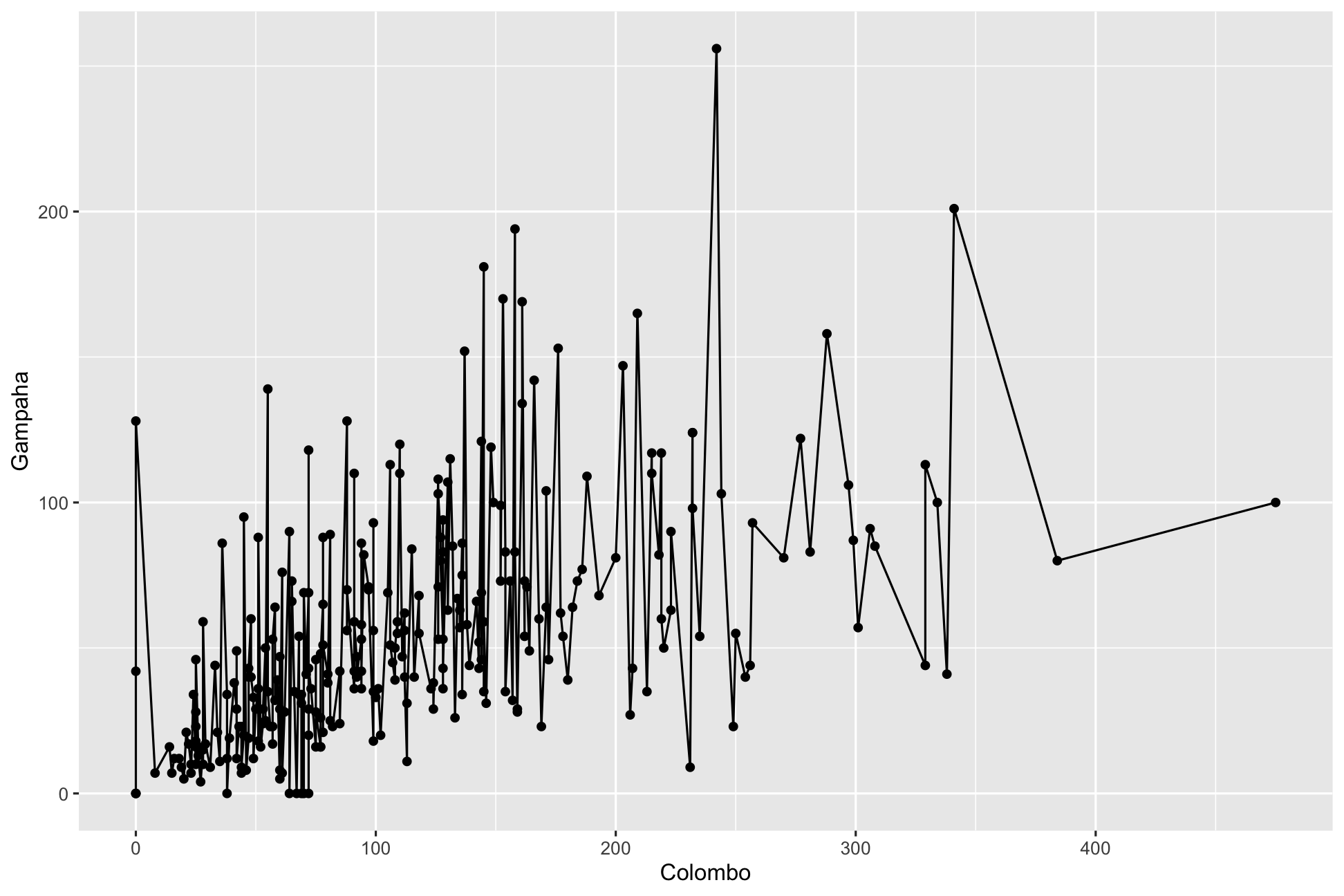
qplot(Colombo, Gampaha, data=mozzie, geom=c("path", "point"))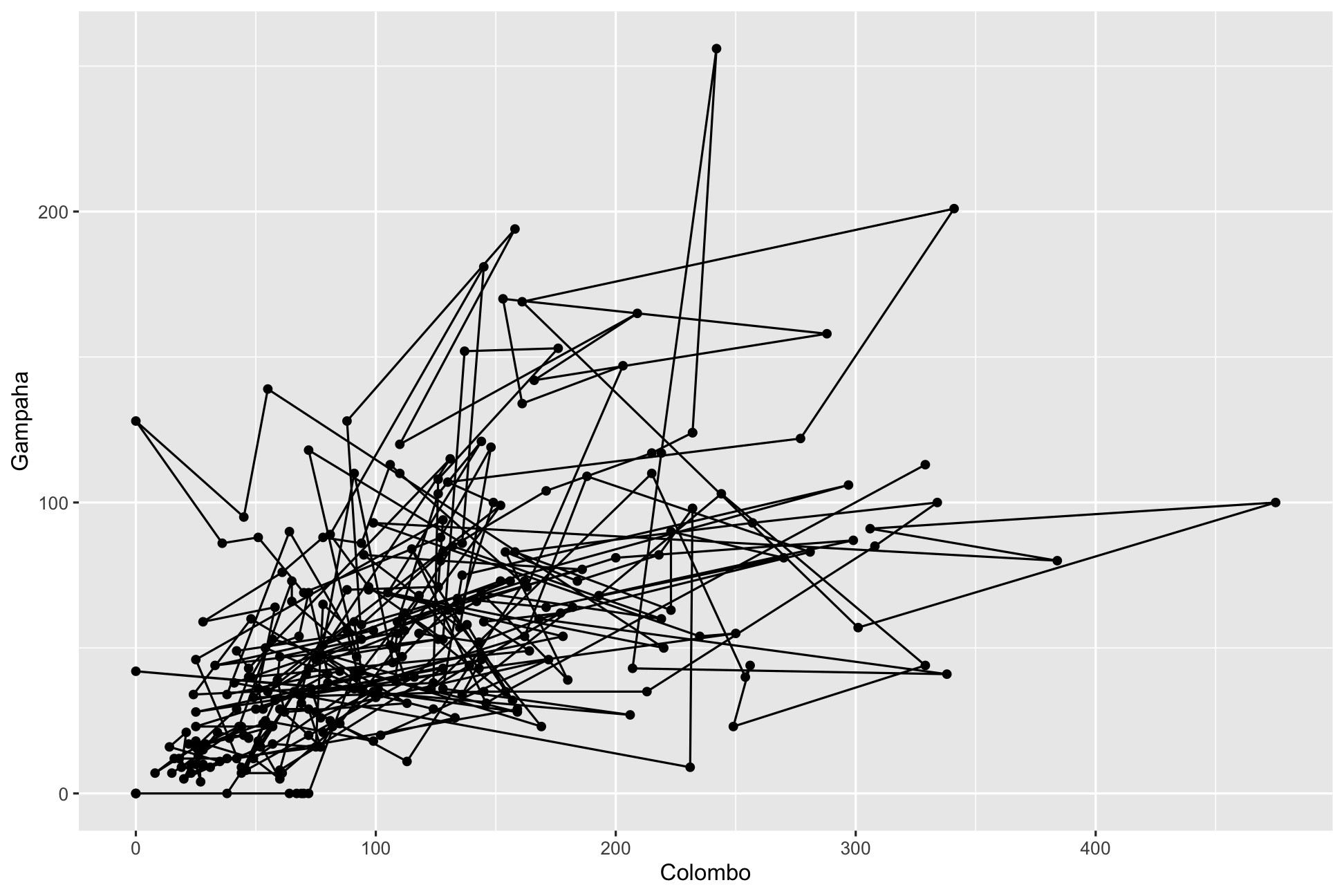
Data Visualization with qplot
boxplot(Colombo~Year, data=mozzie)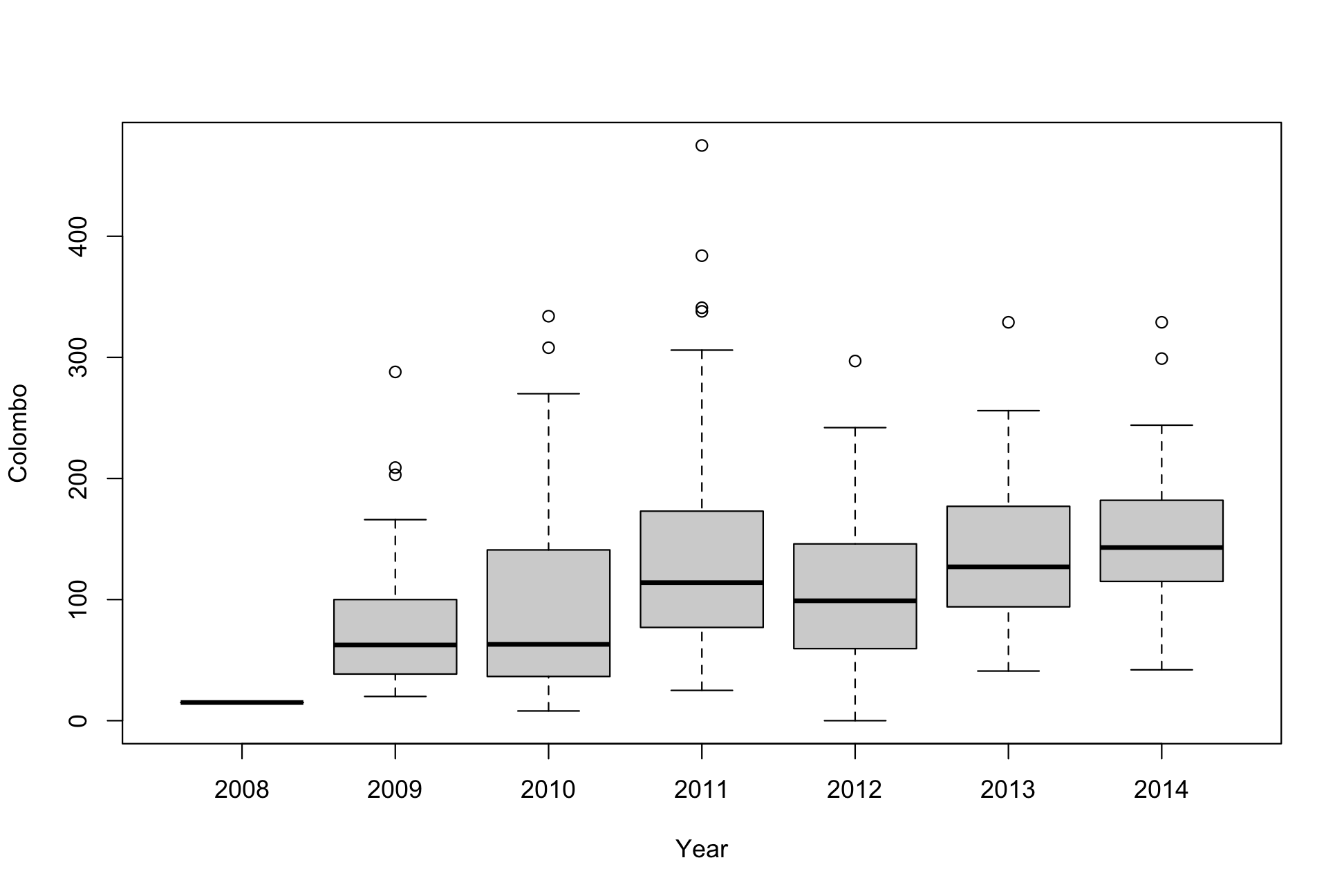
qplot(factor(Year), Colombo, data=mozzie, geom="boxplot")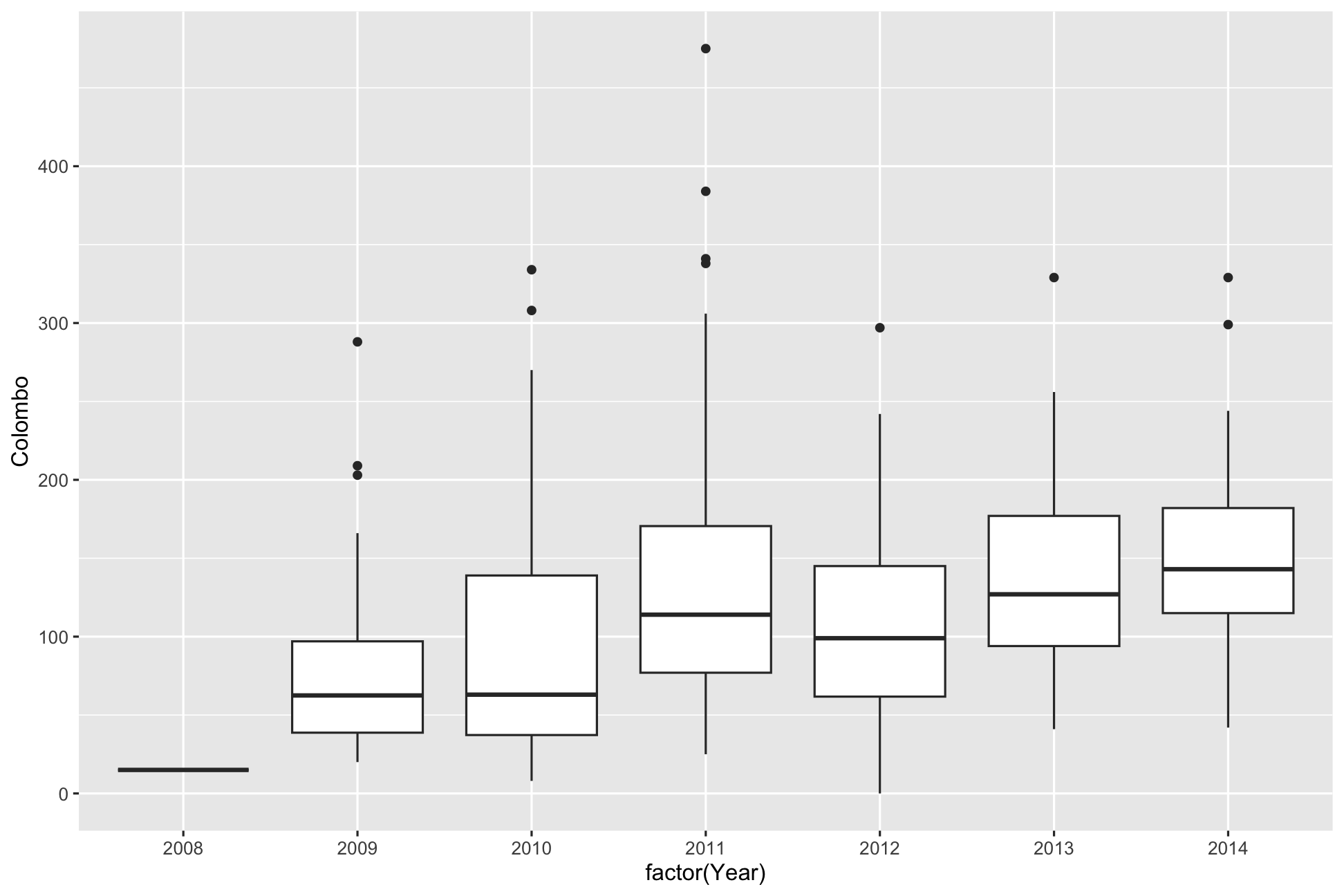
Data Visualization with qplot
qplot(factor(Year), Colombo, data=mozzie, geom="boxplot")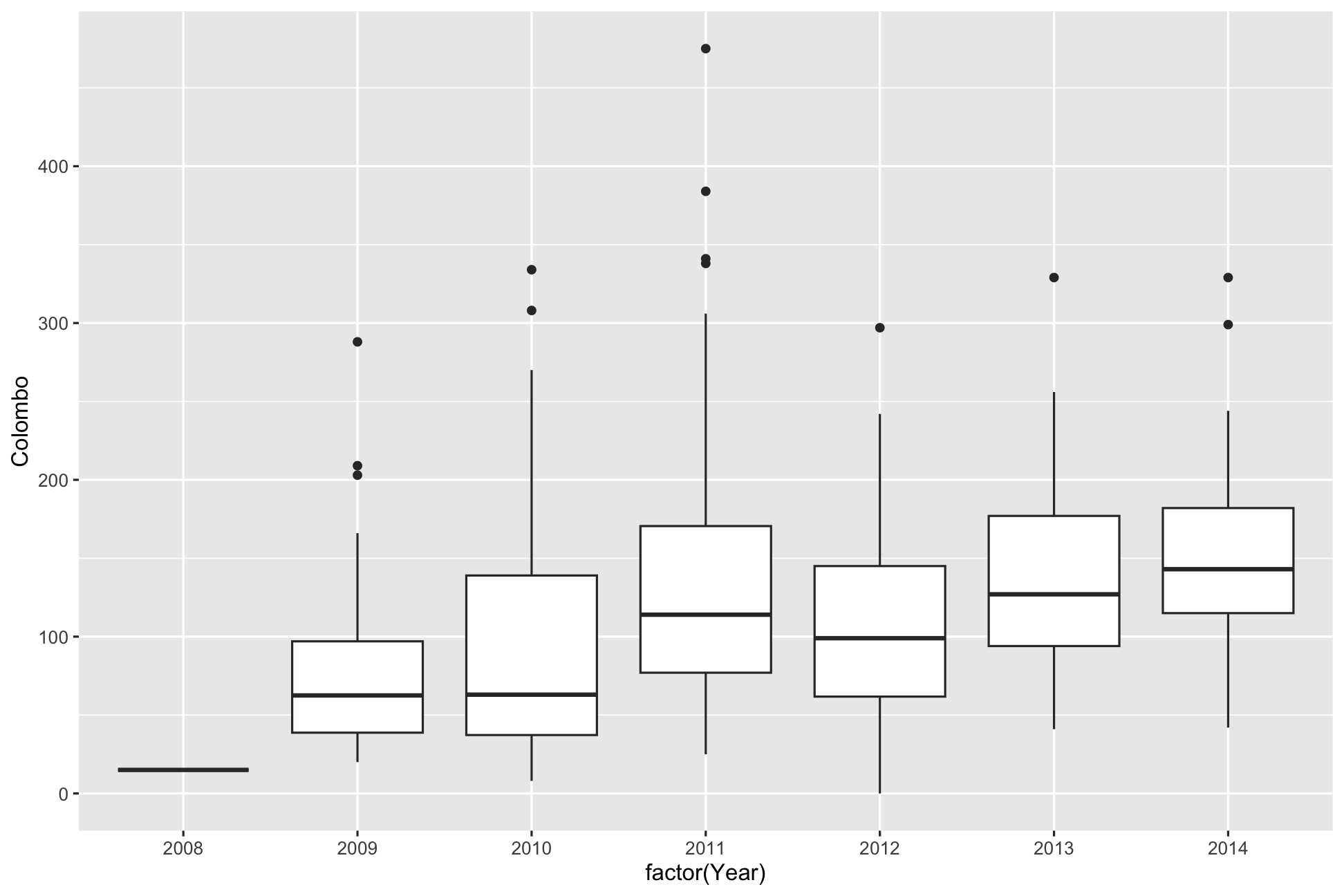
qplot(factor(Year), Colombo, data=mozzie) # geom="point"-default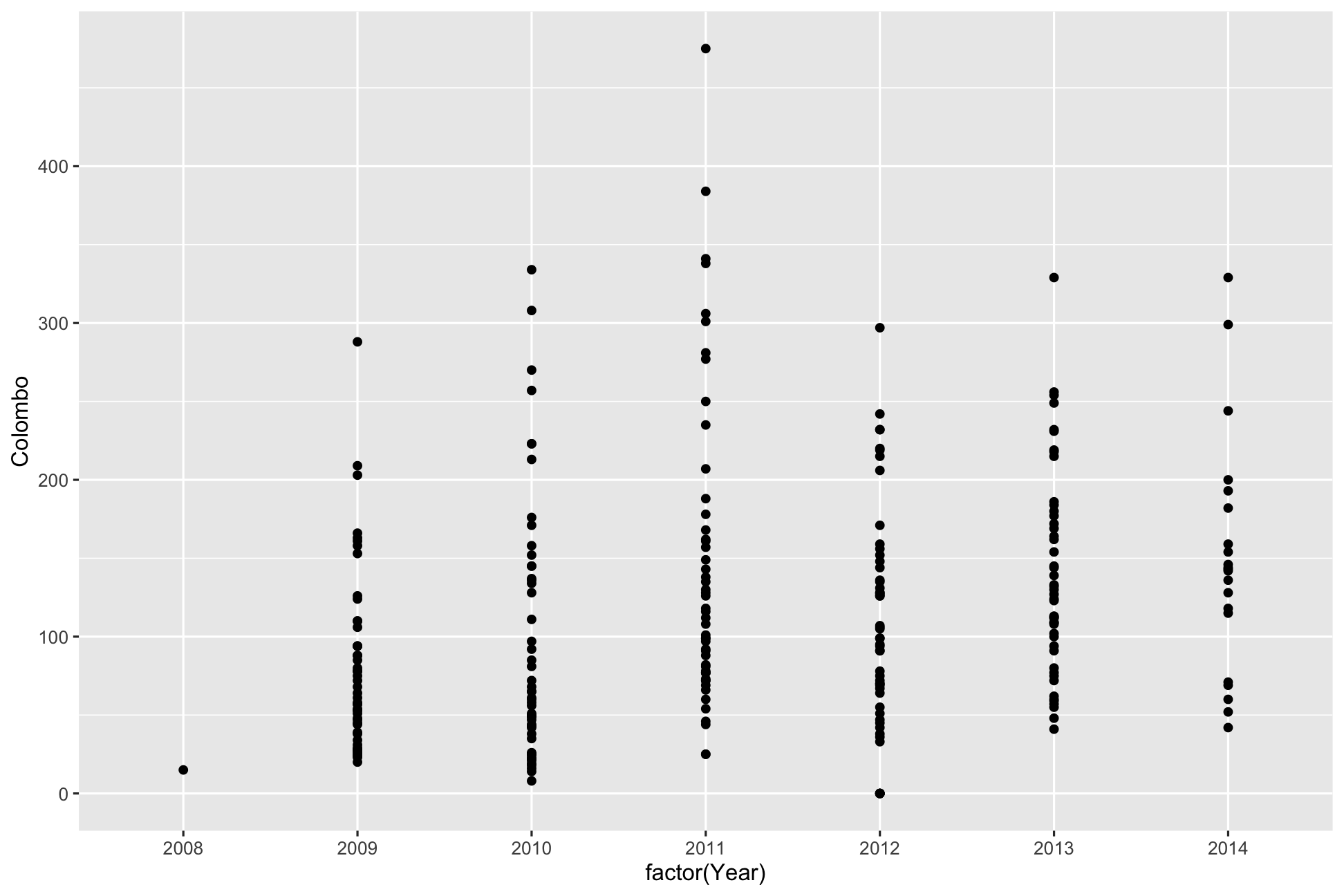
Data Visualization with qplot
qplot(factor(Year), Colombo, data=mozzie, geom="point")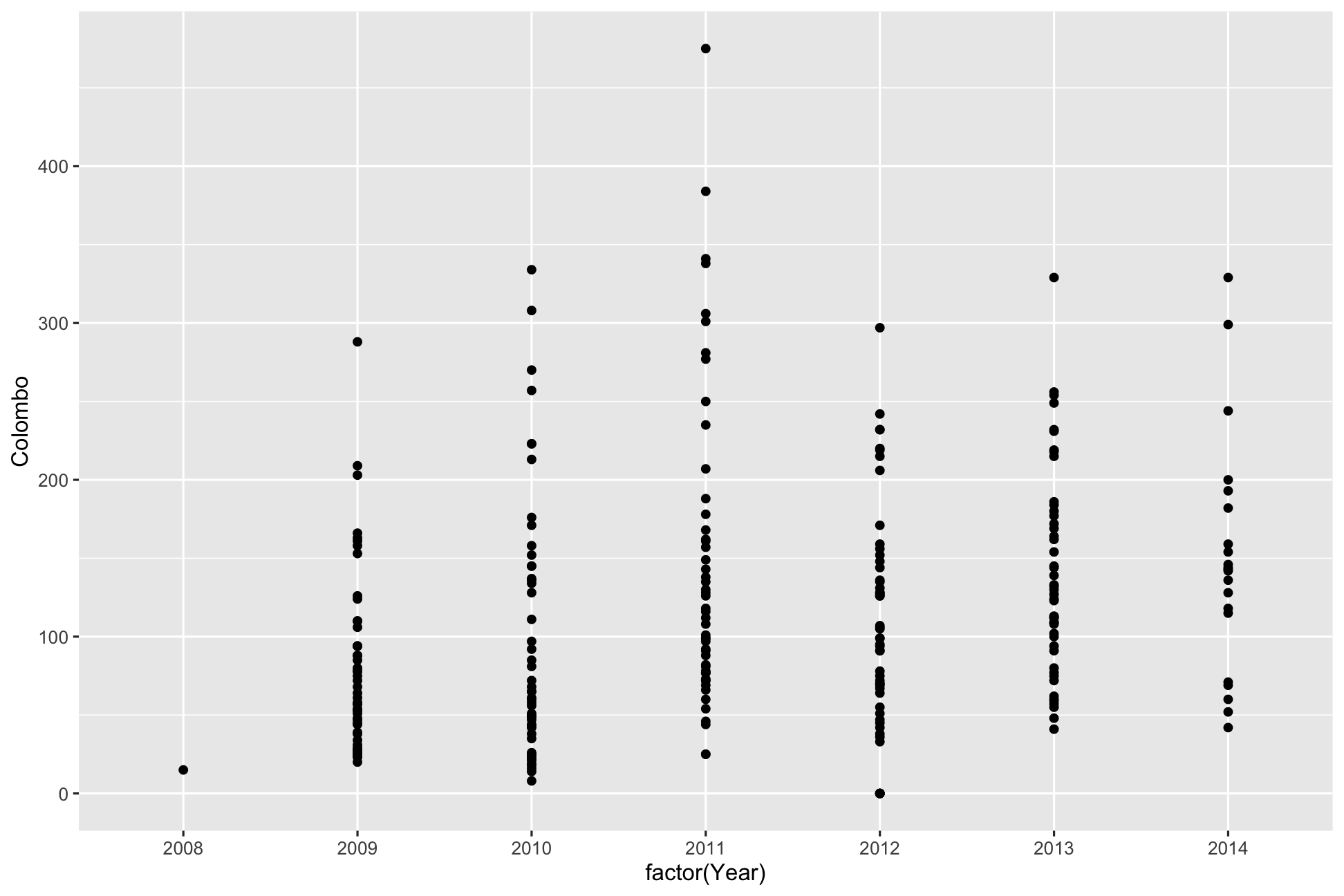
qplot(factor(Year), Colombo, data=mozzie, geom="jitter") # geom="point"-default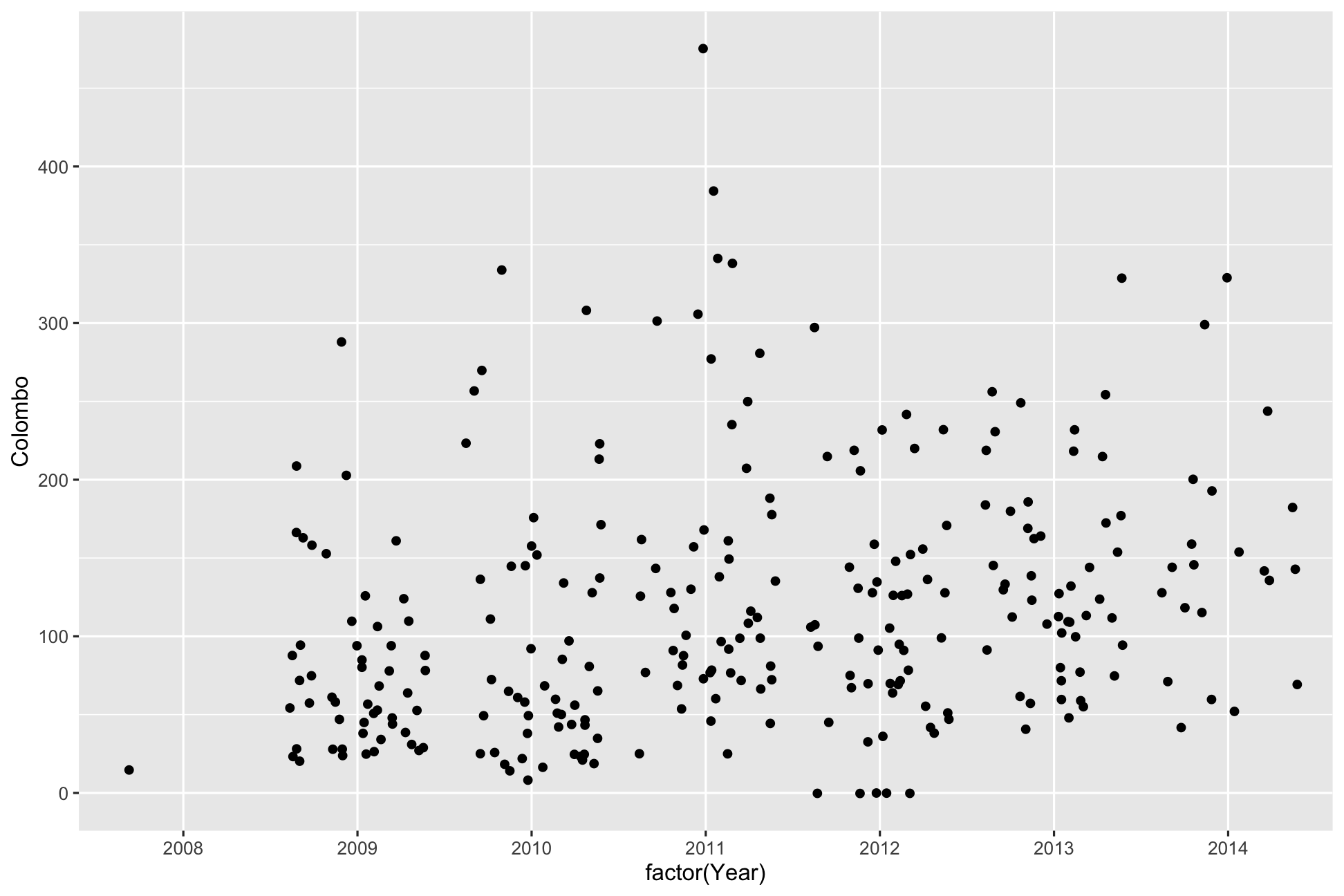
Data Visualization with qplot
qplot(factor(Year), Colombo, data=mozzie, geom="jitter")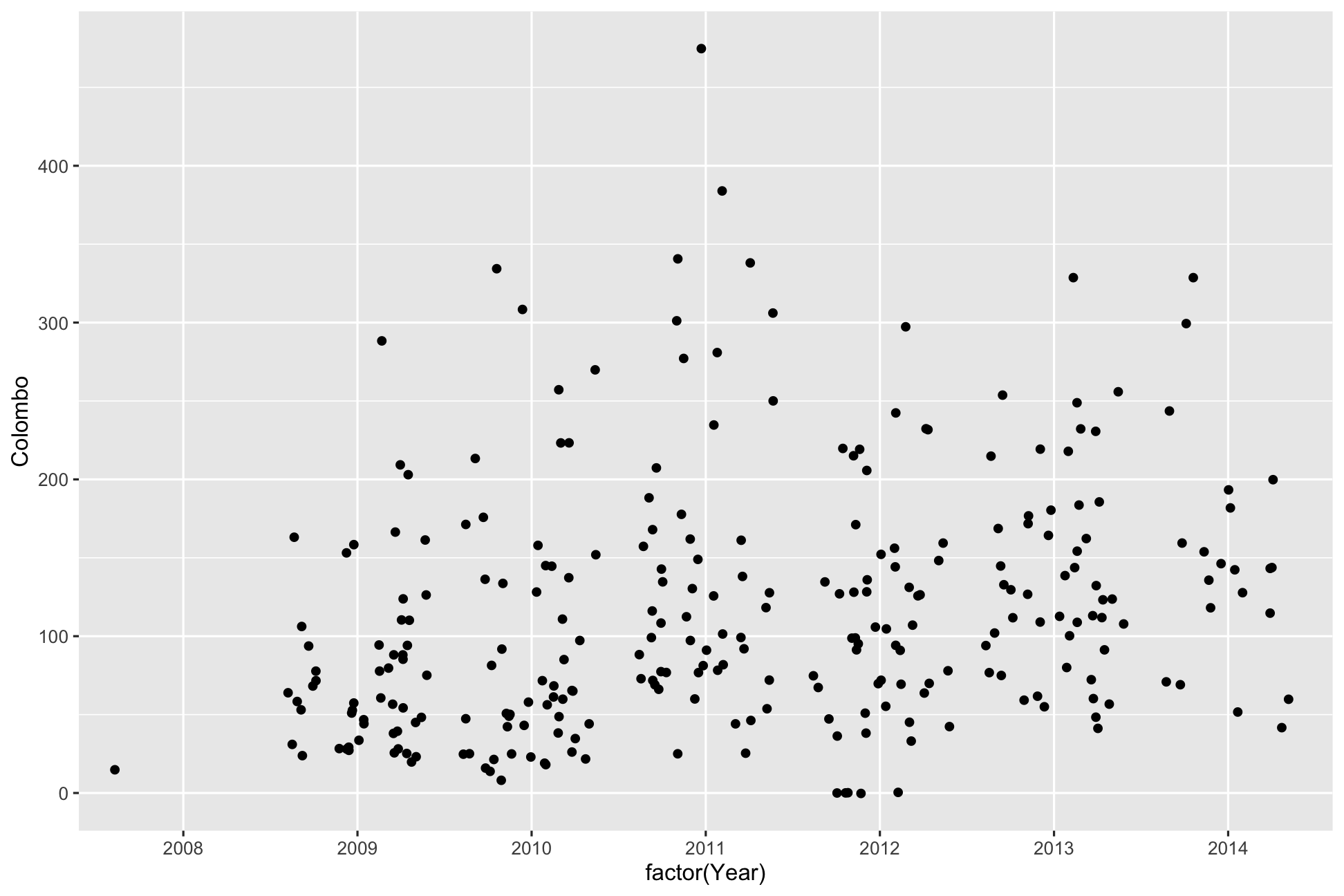
qplot(factor(Year), Colombo, data=mozzie, geom=c("jitter", "boxplot")) # geom="point"-default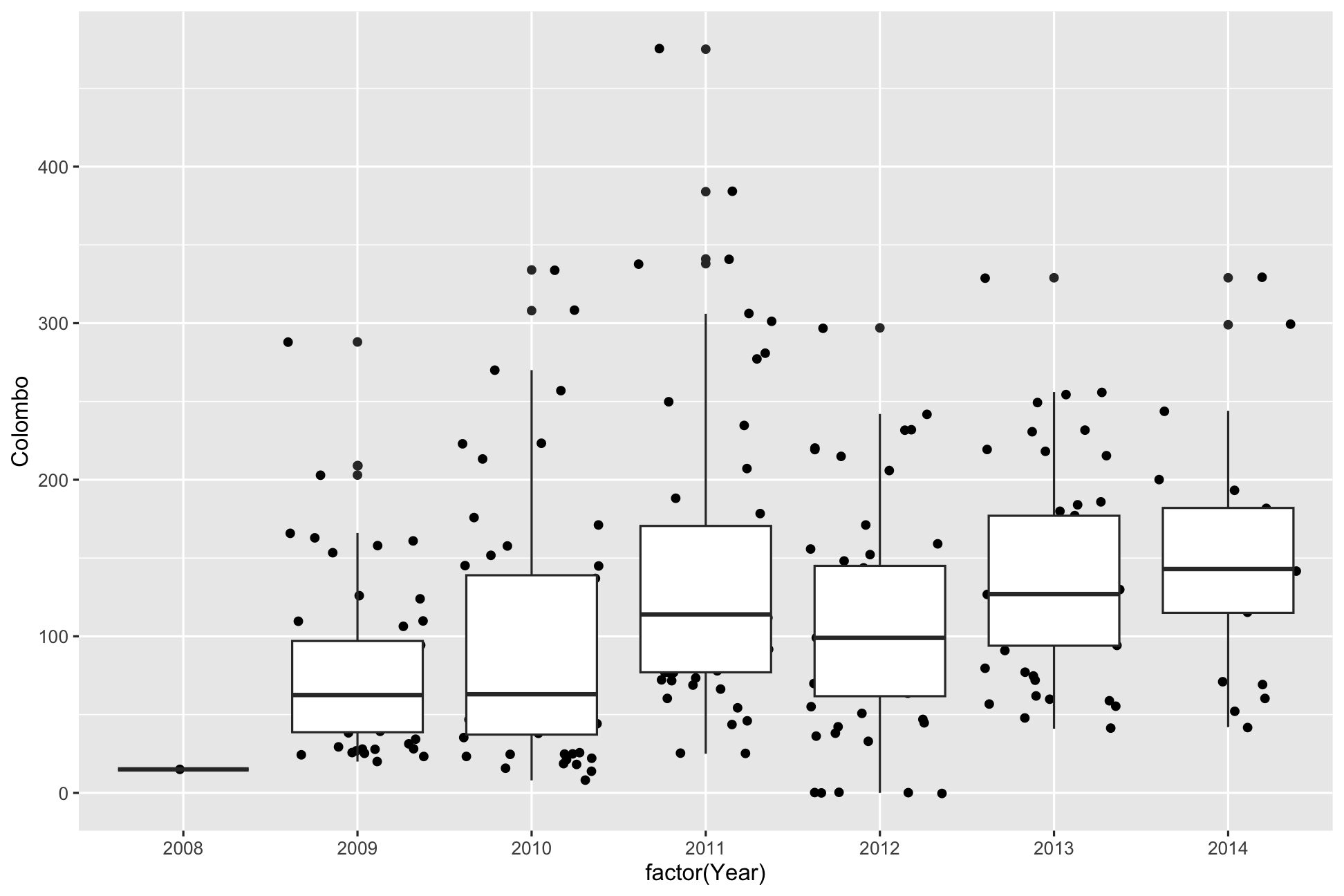
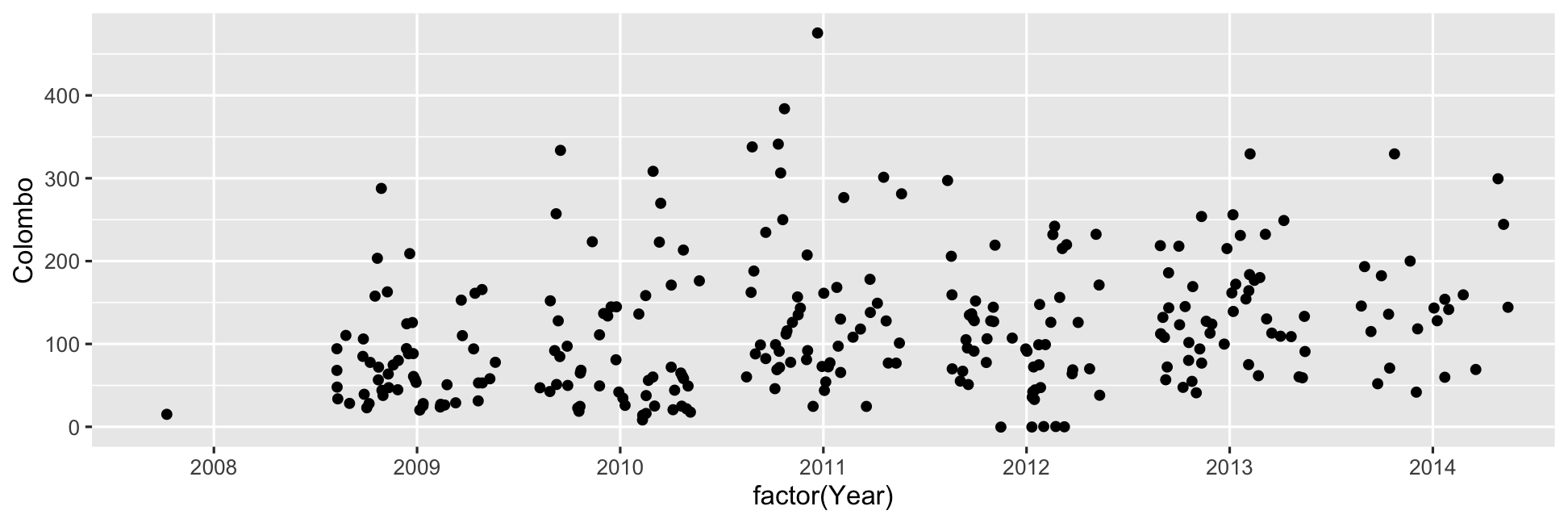
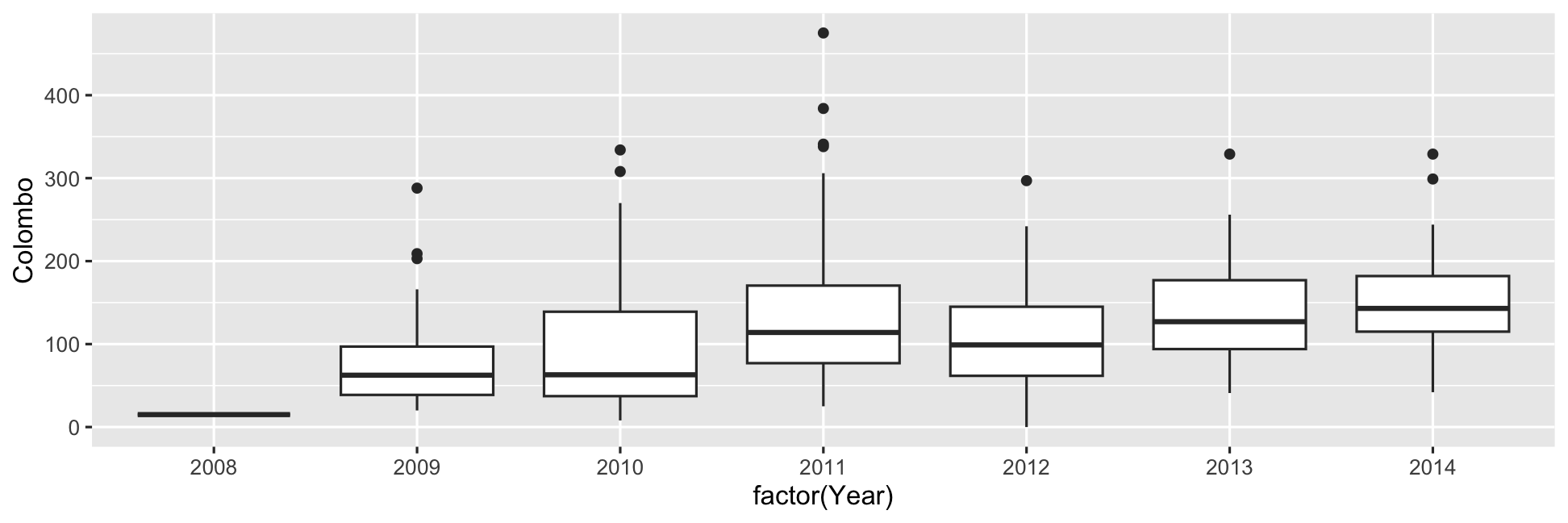
qplot(factor(Year), Colombo, data=mozzie, geom=c("jitter", "boxplot")) # geom="point"-default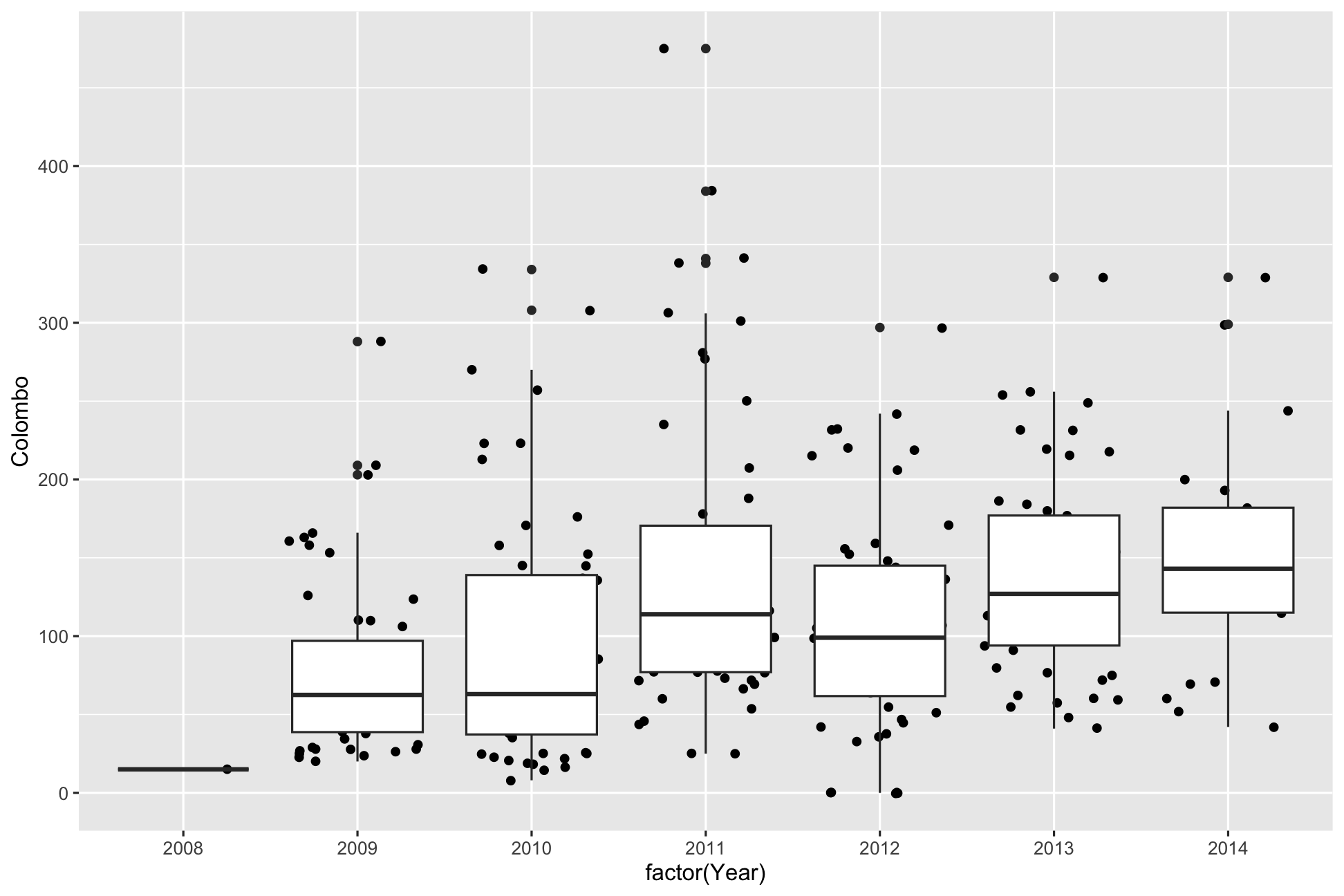
qplot(factor(Year), Colombo, data=mozzie, geom=c("jitter", "boxplot")) # geom="point"-default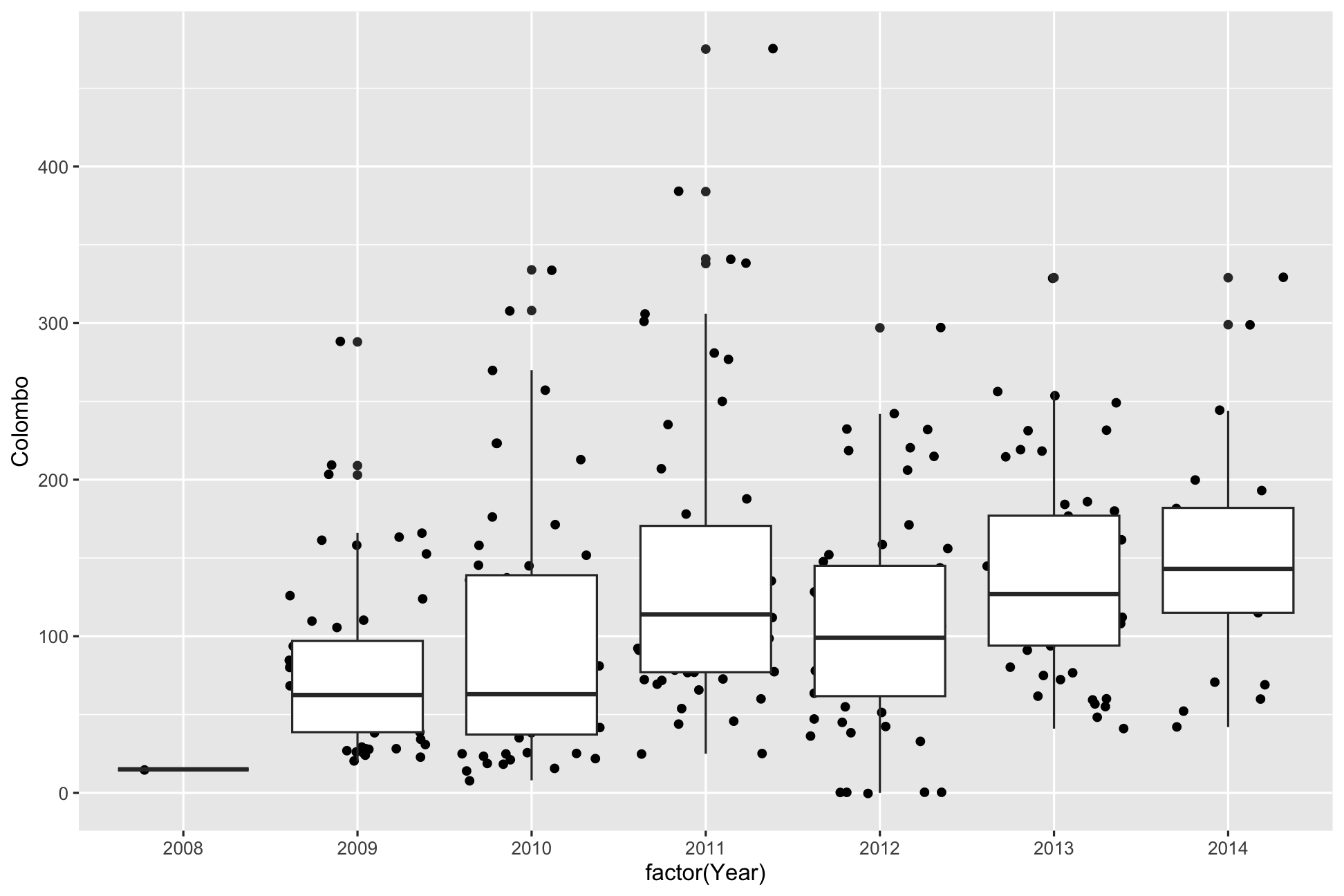
qplot(factor(Year), Colombo, data=mozzie, geom=c("jitter", "boxplot"), outlier.shape = NA) # geom="point"-default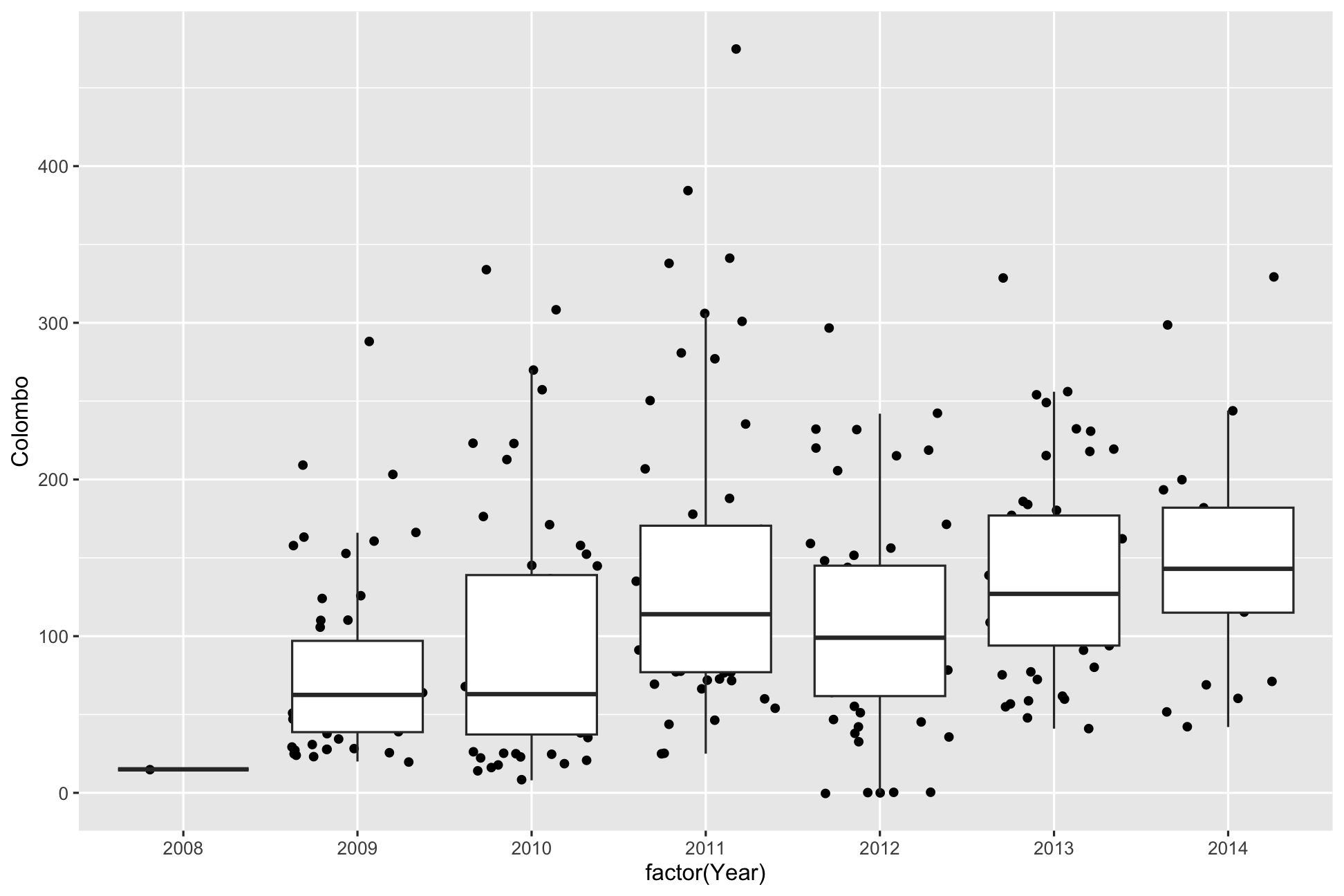
Data Visualization with qplot
qplot(Colombo, data=mozzie)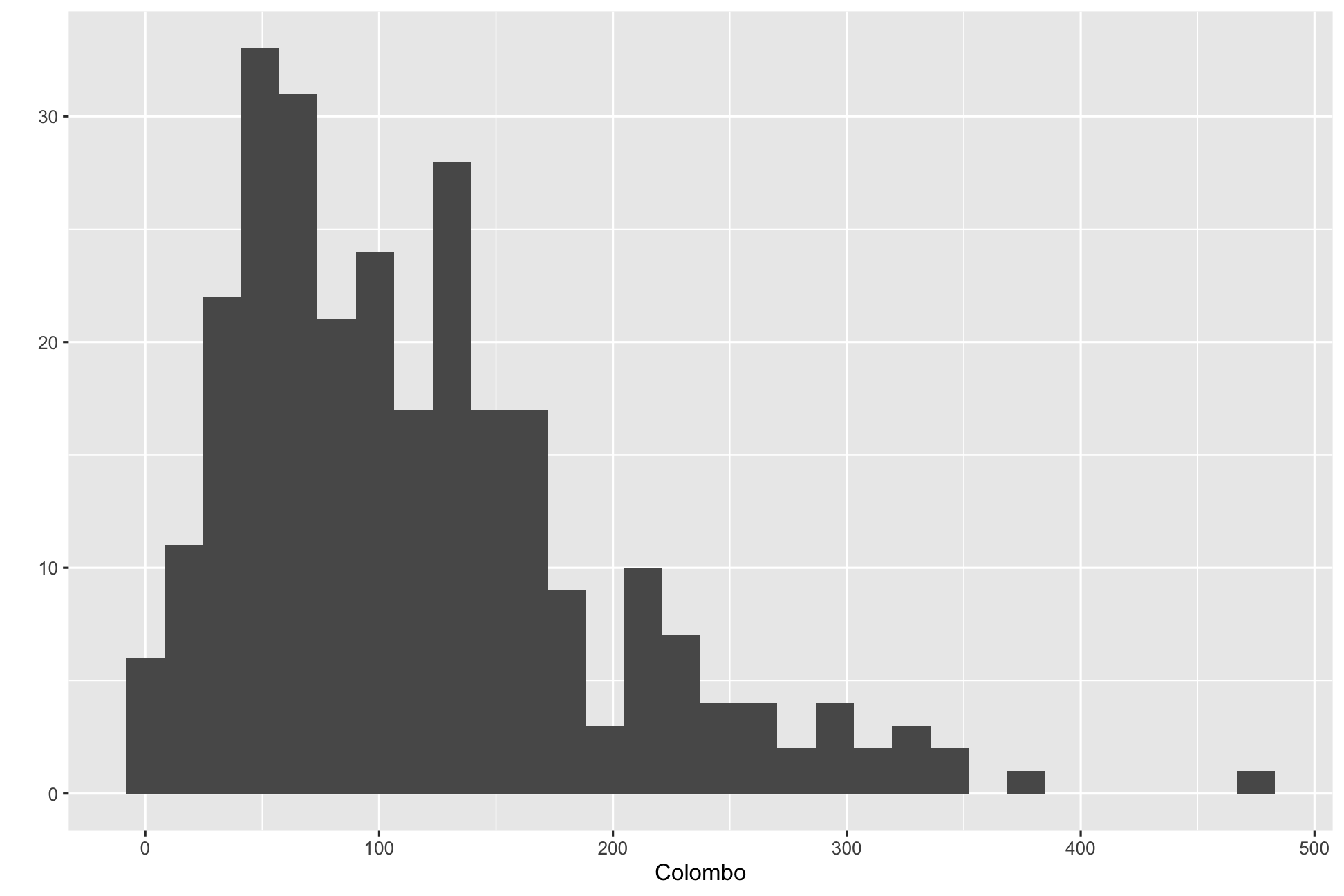
qplot(Colombo, data=mozzie, geom="density")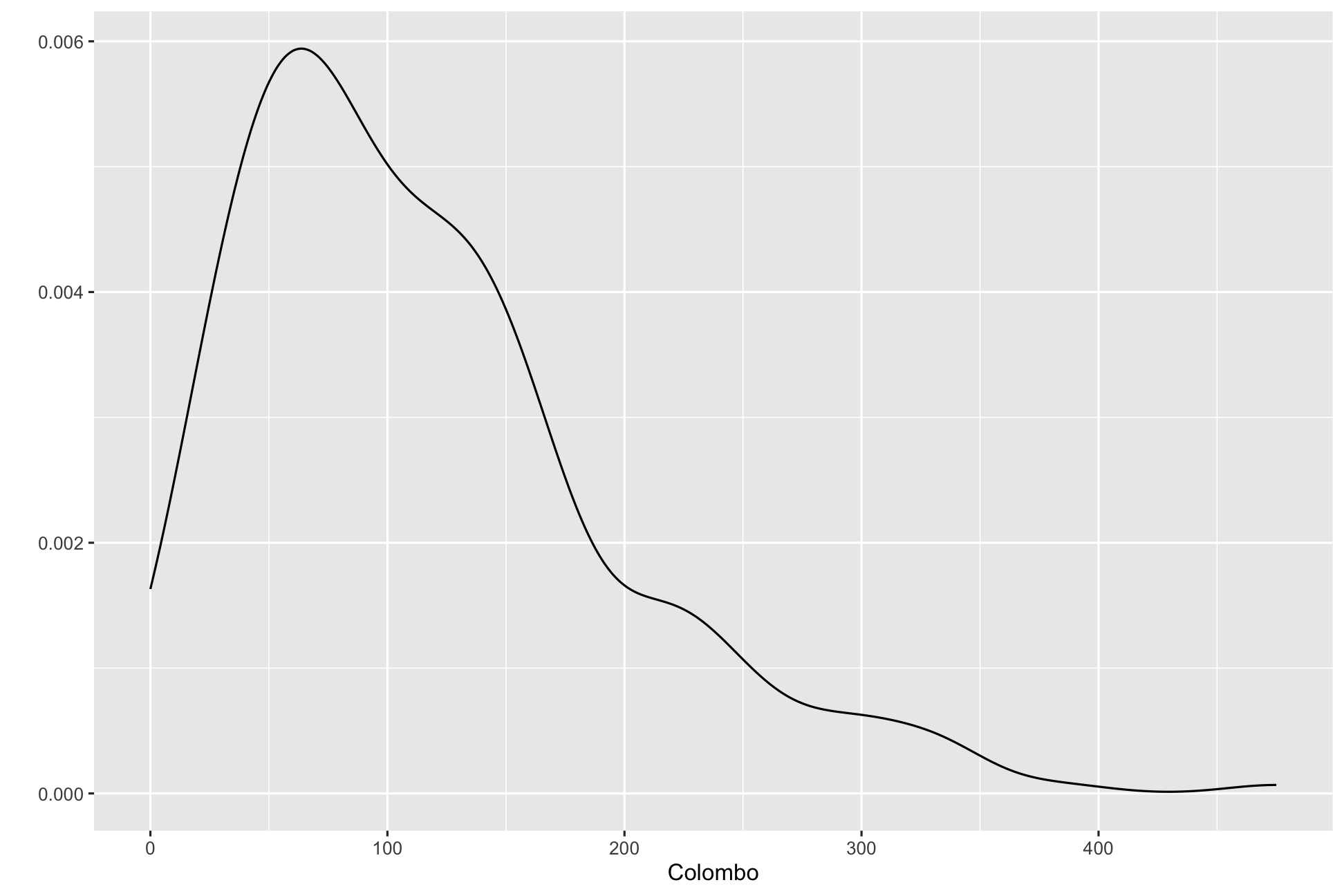
Your turn
Explore iris dataset with suitable graphics.
head(iris) Sepal.Length Sepal.Width Petal.Length Petal.Width Species1 5.1 3.5 1.4 0.2 setosa2 4.9 3.0 1.4 0.2 setosa3 4.7 3.2 1.3 0.2 setosa4 4.6 3.1 1.5 0.2 setosa5 5.0 3.6 1.4 0.2 setosa6 5.4 3.9 1.7 0.4 setosa
class: center, middle
Thank you!
Slides available at: hellor.netlify.app
All rights reserved by Thiyanga S. Talagala
