STA 517 3.0 Programming and Statistical Computing with R
🎉
Dr Thiyanga Talagala
Lecture 1: Getting Started
1
Lecturer-in-charge and Chief Examiner
Dr Thiyanga S. Talagala
PhD in Statistics (2019), Monash University, Australia
BSc (Hons, Special) Statistics, University of Sri Jayewardenepura
- Batch first and Professor R A Dayananda Gold Medalist
Research interests
Data visualization
Computer vision
Time series forecasting
Machine learning and interpretability methods
Statistical computing
- Personal website: https://thiyanga.netlify.app/
2
Requirements
Each student is required to join both lectures and exams with a computer with R and RStudio installed.
Internet connection.
3
Course outline
5
Help us to help you!
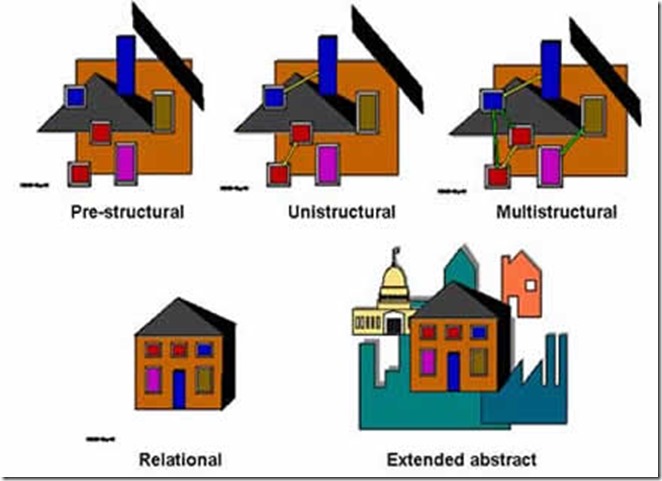
6
Help us to help you!
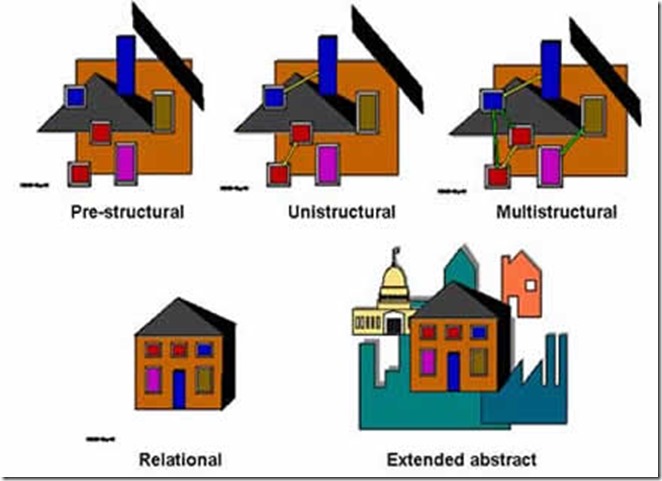
Use the LMS forum to ask questions.
Feel free to answer each others questions.
I will also provide answers.
Email ttalagala@sjp.ac.lk only for issues that are personal.
For details on consultation see course website.
7
Additional resources
8
R Ladies

9
R Ladies
10
R Ladies Colombo
11
Other
Stack Overflow: question and answer website for professional and enthusiast programmers
Cousera
DataCamp
Udemy etc.
12
13
14
15
16
17
Buckle up - Let's get started.
18